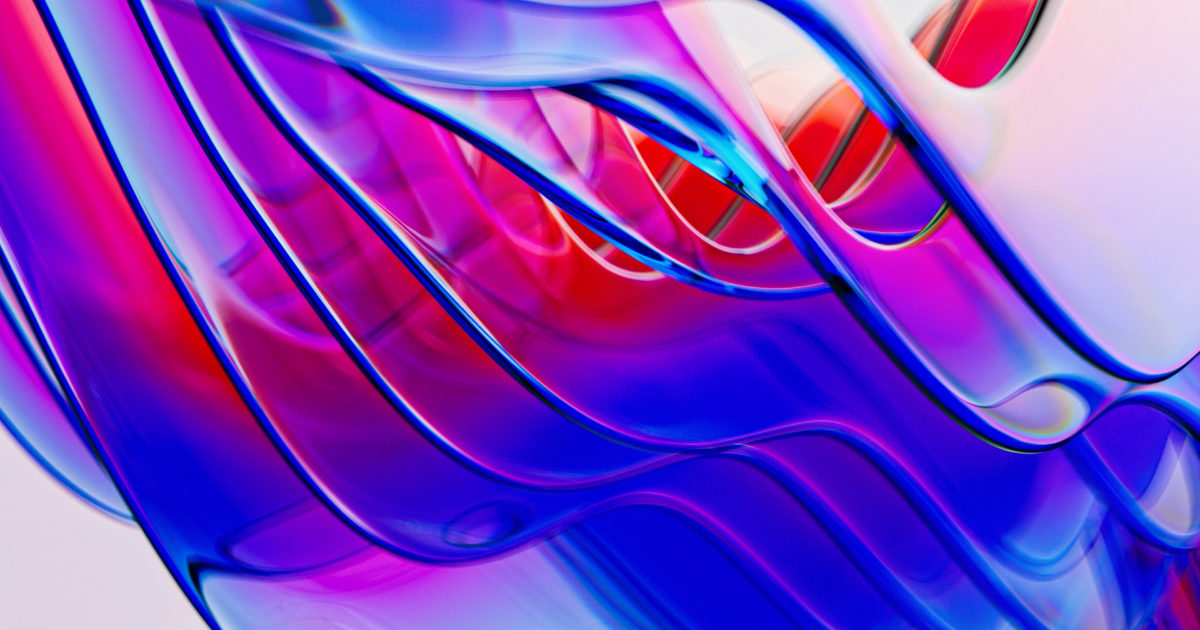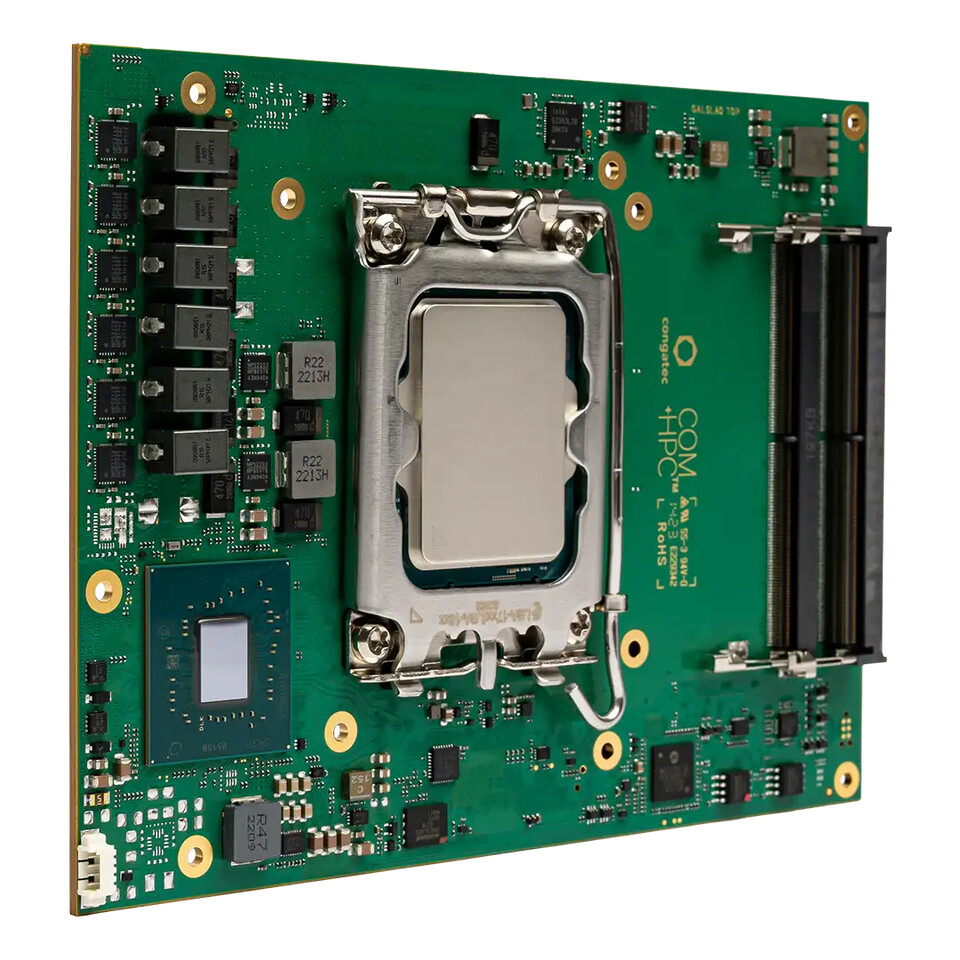rockbottom
Active Member
Lower the refresh rate...
1440p
obs_graphics_thread(16.6667 ms): min=0.048 ms, median=0.501 ms, max=1540.3 ms, 99th percentile=22.404 ms, 98.4026% below 16.667 ms
21:25:44.592: ┣output_frame: min=0.042 ms, median=0.418 ms, max=192.313 ms, 99th percentile=20.306 ms
1080p
21:25:44.592: obs_graphics_thread(16.6667 ms): min=0.081 ms, median=0.626 ms, max=1037.71 ms, 99th percentile=4.655 ms, 99.8787% below 16.667 ms
21:25:44.592: ┣output_frame: min=0.052 ms, median=0.446 ms, max=224.885 ms, 99th percentile=4.46 ms
1440p
obs_graphics_thread(16.6667 ms): min=0.048 ms, median=0.501 ms, max=1540.3 ms, 99th percentile=22.404 ms, 98.4026% below 16.667 ms
21:25:44.592: ┣output_frame: min=0.042 ms, median=0.418 ms, max=192.313 ms, 99th percentile=20.306 ms
1080p
21:25:44.592: obs_graphics_thread(16.6667 ms): min=0.081 ms, median=0.626 ms, max=1037.71 ms, 99th percentile=4.655 ms, 99.8787% below 16.667 ms
21:25:44.592: ┣output_frame: min=0.052 ms, median=0.446 ms, max=224.885 ms, 99th percentile=4.46 ms