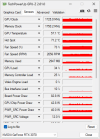rockbottom
Active Member
10:48:25.228: Output 'simple_stream': Total frames output: 75293
10:48:25.228: Output 'simple_stream': Total drawn frames: 75403
10:48:25.231: ==== Streaming Stop ================================================
10:48:25.341: warning: 2 frames left in the queue on closing
0
10:24:26.488: Output 'simple_stream': Total frames output: 134902
10:24:26.488: Output 'simple_stream': Total drawn frames: 134968
10:24:26.491: ==== Streaming Stop ================================================
Witcher
12:17:54.688: Output 'simple_stream': stopping
12:17:54.688: Output 'simple_stream': Total frames output: 92898
12:17:54.688: Output 'simple_stream': Total drawn frames: 93030 (93031 attempted)
12:17:54.688: Output 'simple_stream': Number of lagged frames due to rendering lag/stalls: 1 (0.0%)
12:17:54.688: Video stopped, number of skipped frames due to encoding lag: 4/92958 (0.0%)
12:17:54.691: ==== Streaming Stop ================================================
12:17:54.778: warning: 2 frames left in the queue on closing
10:48:25.228: Output 'simple_stream': Total drawn frames: 75403
10:48:25.231: ==== Streaming Stop ================================================
10:48:25.341: warning: 2 frames left in the queue on closing
0
10:24:26.488: Output 'simple_stream': Total frames output: 134902
10:24:26.488: Output 'simple_stream': Total drawn frames: 134968
10:24:26.491: ==== Streaming Stop ================================================
Witcher
12:17:54.688: Output 'simple_stream': stopping
12:17:54.688: Output 'simple_stream': Total frames output: 92898
12:17:54.688: Output 'simple_stream': Total drawn frames: 93030 (93031 attempted)
12:17:54.688: Output 'simple_stream': Number of lagged frames due to rendering lag/stalls: 1 (0.0%)
12:17:54.688: Video stopped, number of skipped frames due to encoding lag: 4/92958 (0.0%)
12:17:54.691: ==== Streaming Stop ================================================
12:17:54.778: warning: 2 frames left in the queue on closing