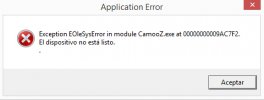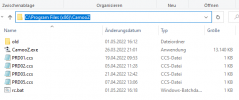falti
Member
Hi @lcalder Ludwig,
I checked the autopopulation subject and although it may sound like an excuse it works as intended.
When you start CamooZ the list of profiles actually is populated with all previously stored profile names (meaning: they're all there)
But: the combobox does not show one in its header - because none has been loaded so far:

Then you click into the combobox and you can choose a profile. But if you do not hit the load button and e.g. go to a different camera and come back, then the combobox is back to blank once more because no profile has been loaded.
If you do choose a profile though, and hit the LOAD
 button then the profile name will stay visible in the list and also show in the programs header to indicate which profile is active.
button then the profile name will stay visible in the list and also show in the programs header to indicate which profile is active.

If you now go to a different camera and come back, both combobox and header now will still show, that (in my example) Afternoon_Cloudy is active. Also the undo / redo functions and the highlighting (in red colors) of the settings changed will refer to what has changed compared to the latest loaded profile.
Also when you hit the
 button to go back to the camera's factory settings the combobox will go blank again, because no profile is loaded any more.
button to go back to the camera's factory settings the combobox will go blank again, because no profile is loaded any more.
I know that this is a bit different use of such a combobox. Often clicking into one has an immediate effect as to starting an action. For example, clicking into the camera combobox will immediately switch to another camera.
With the profiles I decided for a different way: I regard the combobox as a "suggestion" of available profile, so when you open the combobox you can see them and choose, but it requires one more step, that is: consciously pressing the LOAD button, to activate one.
I do a lot of remote sessions myself and this approach has worked for me. Choosing another camera in CamooZ has no effect on the remote session, but if clicking into the profiles combobox (just to see what other profiles are available) would immediately change the camera settings, that'd have an immediate impact on the stream / Zoom session. So I added one more required step.
Does that make sense to you?
Cheers
Falti
I checked the autopopulation subject and although it may sound like an excuse it works as intended.
When you start CamooZ the list of profiles actually is populated with all previously stored profile names (meaning: they're all there)
But: the combobox does not show one in its header - because none has been loaded so far:
Then you click into the combobox and you can choose a profile. But if you do not hit the load button and e.g. go to a different camera and come back, then the combobox is back to blank once more because no profile has been loaded.
If you do choose a profile though, and hit the LOAD
If you now go to a different camera and come back, both combobox and header now will still show, that (in my example) Afternoon_Cloudy is active. Also the undo / redo functions and the highlighting (in red colors) of the settings changed will refer to what has changed compared to the latest loaded profile.
Also when you hit the
I know that this is a bit different use of such a combobox. Often clicking into one has an immediate effect as to starting an action. For example, clicking into the camera combobox will immediately switch to another camera.
With the profiles I decided for a different way: I regard the combobox as a "suggestion" of available profile, so when you open the combobox you can see them and choose, but it requires one more step, that is: consciously pressing the LOAD button, to activate one.
I do a lot of remote sessions myself and this approach has worked for me. Choosing another camera in CamooZ has no effect on the remote session, but if clicking into the profiles combobox (just to see what other profiles are available) would immediately change the camera settings, that'd have an immediate impact on the stream / Zoom session. So I added one more required step.
Does that make sense to you?
Cheers
Falti
Last edited: