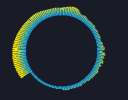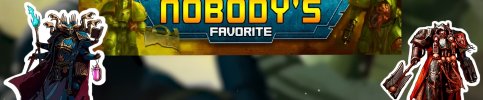Reinstall will helpsMacOS Sonoma - plugin stop working :(
Can you please fix it
You are using an out of date browser. It may not display this or other websites correctly.
You should upgrade or use an alternative browser.
You should upgrade or use an alternative browser.
Waveform 1.8.1
- Thread starter Phandasm
- Start date
Kzoarhin
New Member
How do I stop the visualizer to be heavily focus on the left side? Trying to make a radial, but it just cuts off weirdly and I hate it. Any fix to this other than mirroring?
On top of this I feel like my radial isn't strong enough, I don't see anything happening for vocals getting higher, or the drums. It just feels really static to me. Is this just how it is, or is there a way to fix it?
On top of this I feel like my radial isn't strong enough, I don't see anything happening for vocals getting higher, or the drums. It just feels really static to me. Is this just how it is, or is there a way to fix it?
Attachments
Dave Verney
New Member
Hi everyone, I've only just found this thread and really want to add it to my OBS stream, but I cannot seem to get it to work. Could someone brighter than me - that's probably all of you. Give me some basic instructions to get the waveform to work please.
Really sorry to be so dumb, I'm an old DJ trying to work in a digital world
Really sorry to be so dumb, I'm an old DJ trying to work in a digital world
What's the issue?Hi everyone, I've only just found this thread and really want to add it to my OBS stream, but I cannot seem to get it to work. Could someone brighter than me - that's probably all of you. Give me some basic instructions to get the waveform to work please.
Really sorry to be so dumb, I'm an old DJ trying to work in a digital world
If it's been installed correctly, then you should see "Waveform Visualizer" in the menu when adding a source to a scene.
Once it's been added to a scene, you can right-click it, select properties, and then you can pick the audio source you want to capture from the topmost dropdown menu (labeled "Audio Source").
Installation instructions for each OS are listed on the release page (If you're on Mac make sure you're not mixing x64 and ARM).
Yep, just flat or circular.Does this only do flat and circular? I'm looking for an audio visualizer that will outline an avatar. See attached.
If you just want some indicator for audio activity, you could maybe take a look at the Scale To Sound plugin.
Gargleblast
New Member
Hello! Does anybody know if there's a way to put a delay on the waveform animation? I have to delay my music audio source by 300ms or it's out of sync with my cam+mic and i sound 0.3 sec behind if i'm singing or humming along, but when i do that, the waveform goes out of sync with the music. I'd think the waveform would match any delay that was put on the audio source, but it doesn't seem to.
If you're ok with capturing the "output bus" instead, that should fix it (I think).Hello! Does anybody know if there's a way to put a delay on the waveform animation? I have to delay my music audio source by 300ms or it's out of sync with my cam+mic and i sound 0.3 sec behind if i'm singing or humming along, but when i do that, the waveform goes out of sync with the music. I'd think the waveform would match any delay that was put on the audio source, but it doesn't seem to.
Otherwise I can add an option to adjust audio sync in the next update, which should hopefully be Soon™
Gargleblast
New Member
aha! this works for me, at least as a temporary solution. i'd, of course, rather not have it react to all the audio in the stream, but for the time being, it's better! xDIf you're ok with capturing the "output bus" instead, that should fix it (I think).
Otherwise I can add an option to adjust audio sync in the next update, which should hopefully be Soon™
thanks!
Phandasm updated Waveform with a new update entry:
Waveform v1.8.0
Read the rest of this update entry...
Waveform v1.8.0
- Add 'Range' (tricolor dB range) render mode (thanks to @filiphanes)
- Add power-of-sine windows
- Add 'Time Variant EMA' temporal smoothing method (decouples smoothing from framerate)
- Add Cubic interpolation method (now default)
- Add option to adjust audio sync
- Increase 'FFT Size' limit to 65536 (requires 'Enable Large FFT Sizes' to be checked)
- Update Chinese translation (thanks to @GodGun968)
- Rename 'Gravity' setting to 'Inertia'
Read the rest of this update entry...
Make sure you're not mixing x64 and ARM.Hello the awesome community! I am a Mac user. Just downloaded the 64 bit version file (OBS is also 64 bit). The installation was done successfully and then I reopened OBS but still don't see 'waveform' in source. Am I missing steps? Hope to learn from you! Thanks
If you have an Intel Mac then you need the "x86_64" version.
The newer ARM (aka apple silicon) Macs can run either version, but it has to match your OBS.
If your OBS is x64 then grab the x86_64 version, otherwise grab arm64.
Oh I think I installed the wrong version. My mac is M1 and I installed x86_64 waveform. Could you please let me know if I need to and how to uninstall x86_64 waveform?Make sure you're not mixing x64 and ARM.
If you have an Intel Mac then you need the "x86_64" version.
The newer ARM (aka apple silicon) Macs can run either version, but it has to match your OBS.
If your OBS is x64 then grab the x86_64 version, otherwise grab arm64.
Pretty sure you can just install the other one over it.Oh I think I installed the wrong version. My mac is M1 and I installed x86_64 waveform. Could you please let me know if I need to and how to uninstall x86_64 waveform?
Worst case scenario you can manually delete it from from your plugins folder which i believe is "/Library/Application Support/obs-studio/plugins"
I'm not a Mac user though so I'm just going off memory here.
It said that when running the installer? Or when trying to run OBS afterward?I'm a little confused. I'm a Mac user. I just downloaded the arm64 installer, but when I installed, Sonoma said I needed Rosetta to run it. I thought this was native...
The waveform binary is definitely native ARM, but I'm not actually sure about the installer itself.
I guess it was just the installer. Checking the Activity Monitor, no instance of Rosetta is running while OBS is open.It said that when running the installer? Or when trying to run OBS afterward?
The waveform binary is definitely native ARM, but I'm not actually sure about the installer itself.
You're sure the folder structure matches up? Anything in the log file?hey there, having an odd issue. the installer works fine for my standard install of OBS, but extracting the zip to the root of my portable install does not give me the waveform source at all. I am using OBS 30.2.0
everything matches up in folder structure that i can see, and the log file mentions nothing about waveform at all. It vexes meYou're sure the folder structure matches up? Anything in the log file?