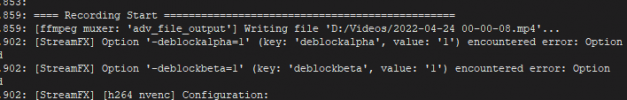Bar_be_que
New Member
Trying to use dblock in ffmpeg with your plug in. Log says this attached in pick. Do not all ffmpeg commands work with nvec? Also does open manual not work for the button in OBS studio. Trying to tweak further then your guide with rtx2070 and having some troubles learning. Thanks.