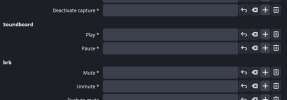Ye Olde Curmudgeon
New Member
Hello there and friendly greetings!
I might be dumb but I am really struggling to figure out how to listen to the sound I have loaded in your soundboard via Audio Monitor or any other solution.
The sounds can be heard while live streaming or recording a video but I cannot hear them in my earphones...
Am I missing something? Any help on this matter will be absolutely appreciated! Thanks in advance!
I might be dumb but I am really struggling to figure out how to listen to the sound I have loaded in your soundboard via Audio Monitor or any other solution.
The sounds can be heard while live streaming or recording a video but I cannot hear them in my earphones...
Am I missing something? Any help on this matter will be absolutely appreciated! Thanks in advance!