Gabrielaz07
New Member
I would like to launch the starting 11 like on television, is it possible?
I would like to launch the starting 11 like on television, is it possible?
Hola,
Si entiendo correctamente, desea usar un widget de lista inicial que muestre 11 filas, ¿verdad? Es posible.
1. Debe crear un grupo de participantes y agregar participantes que se mostrarán en una Lista de inicio. Vea un menú de participantes en la parte superior de la pantalla principal.
2. Agregue un enlace a este widget ( http://localhost:9090/widget/startinglist.html ) a su OBS Studio (usando una fuente de navegador).
3. Abra la consola del widget Lista de inicio y configure los colores y otras configuraciones. Introduzca 11 en el campo "Filas máximas". Haga clic en Aplicar.
Adjunto una captura de pantalla, puede ser que ayude. Si necesita más explicaciones, hágamelo saber, haré un video corto con explicaciones.
Saludos
View attachment 79724
[/CITA]
Thank you very much, more or less I have understood, but how do I add the list? I have to create a notepad or a link? how do i create the link?
Hello,Thank you very much, more or less I have understood, but how do I add the list? I have to create a notepad or a link? how do i create the link?
Hi,Hi,
A great tool! Kudos.
In a participant list, if the country name is too long , it overlaps on the name. So we can only use abbreviations?
Hi,Hello again.
Thanks for the latest update.
At starting list, would it be possible to change the number assigned to each participant?
From one game to another, there are players who change position and it would be easier to be able to change the number without having to start over in each game.
Thanks!
Hi,
Yes, it's possible, I'll try to update the tool soon with this fix
Hello,Hello,
No, you don't need create notepad or some link. You can manage your list inside of the application. I have prepared a short video, you can take a look on it here https://youtu.be/Ef96J8pzIlI. I hope it will be more understandable.
First you need create a group of participants and then add to this group persons. You can add it manually one by one or import from a special zip archive, example of such archive is here https://overstream.studio/files/demo.zip. It can be useful if you have several groups and a manual adding is a bit hard.
I can't download the zip file. is it possible to upload an other zip file or to make a video tutorial?
Thanks a lot!
A new version of the Overstream Studio v2.0.0 is available http://overstream.studio/files/OverstreamStudioSetup-2.0.0.exe
What is new
- Completely newed user interface
- Teams and players support
- Support for an unlimited number of scenes and widgets per scene
- Lots of new fonts
- A participant's number can be entered manually
- The starting list supports an offset from the beginning when displaying participants
- Minor visual improvements of widgets
- Documentation page...
HelloHello, in the meantime, great job to the developer, a suggestion if possible the clock in the team score should be correctable in case of an error, for example 11:15 I have to correct at 11:19 I would like to restart from this value or other, other possibility time to go up or time to go down.
Thanks Mario
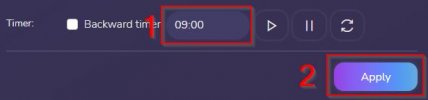

A new version of the Overstream Studio v2.1.0 is available http://overstream.studio/files/OverstreamStudioSetup-2.1.0.exe
Changes:
- New widget - Futsal Player
- Tree of players has collapse/expand buttons
- Tree of individual participants has collapse/expand buttons
- Minor visual improvements and bug fixing
Hello
When you work with a timer on the Team Score widget and you want to set up initial time and a backward option you should click "Apply" button first to apply these values to a widget. After you can normally use control buttons.
View attachment 84809
View attachment 84810
yes, I have 2 teams created, but instead of the name of team 2 appearing, "..." appearsHello,
Please check if you have at least two teams created and you have choosed it in a widget's console
View attachment 84811
A new version of the Overstream Studio v2.1.1 is available http://overstream.studio/files/OverstreamStudioSetup-2.1.1.exe
Changes:
- The Teamscore widget - bugfixing
- Other bugfixing