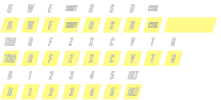milkclouds
New Member
Thanks for the reply! But, I mean, `replay` means literally replaying the recorded keyboard/mouse events after the record stop.You mean replay inputs as in make them show up in the overlay source?
You can send input data to input overlay via a websocket connection in the same way the client software does. The data has to be sent as binary.
Each packet has the following layout
64 bytes device name that the event is coming from 1 byte 0 for keyboard/mouse events, 1 for gamepad events idk how many bytes, lol entire uiohook_event struct
e.g. after typing "something" and stop record, when I replay that, I want to input "something" as well.
I can implement a simple replay function manually, but I was concerned about some subtle mismatch error in replay. Especially to high-frequency mouse events.
I'm curious about whether is there a standard/cool way to replay events.