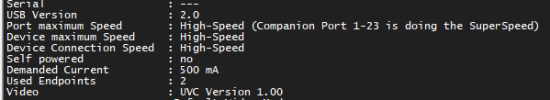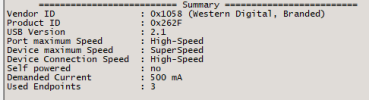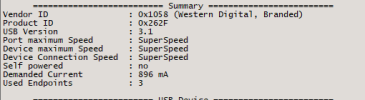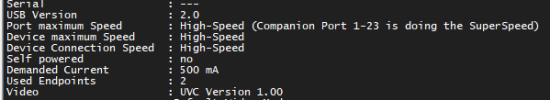So from what I added here, it looks like the device itself was listed online as faulty advertising as usual. It's only High-Speed maximum capable? Despite being listed as a 4k60fps capable device...
not surprising to find shady listings on amazon. I was on a budget though to get gear to start. Probably a sign to just get a different device instead then if that's the case since this seems incapable of actually holding up
You don't have the wrong idea buying a used computer. But you set your sights where to low. You could have gotten a Ryzen 12/24 core computer with a 2070s graphics card for right around 1000...2 years ago almost (got one like that in 2023 january). You just have to learn what you want to get .
I will say that this computer I described is the best. It has the graphics card which has 14000MHz, and this compares to other graphics units such as my MiniPC with Ryzen and AMD Vega Graphics which are only 2100MHz, and for reference, they blow my old Lenovo away performance wise. The old Lenovo (2015) (Intel 4920HQ NVIDIA 960) won't even play the graphics games. This new thing plays them with sparkle and precision (talking about the AMD 2100MHZ Vega Graphics).
Then step up to the real graphics card the 2070s, and it will play Minecraft with ray tracing with no problems (as long as you install the driver and software from Gigabyte which controls it).
The thing about the graphics cards and graphics units is the #1 resource drag on any computer is from the graphics. So the moment you improve your graphics (some people say they don't intend to game) you improve their entire computer's performance.
I have been having major problems with audio work, which is what I do mostly, music, in the new MINI-PC, because it doesn't have the resources to complete the graphics I use just moving around in my DAW and my desktop, with all the plugins in my DAW and also streaming in OBS. So I get audio static buffer problems.
You don't want to try and run an old computer to do the things you are doing. The lenovo was often very shaky. You want to make sure you are using the high performance option in graphics for your OBS. I doubt you will be able to do much with something so old and I am surprized you spent that much on it. My newly bought used MINI PC does handle a lot, like I said, and what cost? I bought it used for just about 400 dollars. An AMD 5900HX and 32GB Ram in it, with 6 USB + a USB C, HDMI and Display Port, ethernet, mic in, headphone out, intel 6.0 wifi/bt 5.2, 3 spaces for disks (1 m.2 and 2 sata ports) (and no disk drives or monitor came with it). Like I said it is very competent, but still not as good as that larger desktop PC I use for music and music streaming with the 12/24 Ryzen 3900XT and the NVIDIA 2070s.
You just gotta search by processor, and look at the graphics and how many USB. There's tons of good items out there.
Slimbook MINI PC I think was about 2021...have to look up when AMD came out with 5900HX.
Ryzen 3900 with 2070s was older than that, probably 2019 or 2020.
The Lenovo was 2015.