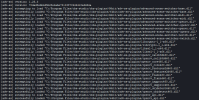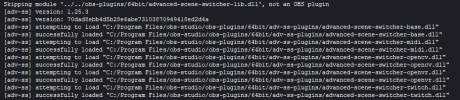Warmuptill
Active Member
Thank you for reporting the crash and for sharing the crash log!Trying to diagnose my constant crashing on OBS, here's one of them.
I will look into it.
Would it be possible to attach the full log just in case there are additional stack frames?
The crash seems to be happening when deleting a condition.
Are you able to narrow down the scenario in, which this happens in any way?
Yes it should.Does anyone know if it works with steam deck IPAD version? Thank you.
I was using the app on my phone to develop it as I don't have a stream deck.
If you run into any issues let me know!
I would recommend that you click on the "Show match" button to help dial in the settings and see what is being detected.I'm trying to set it to detect some text and it doesn't seem to be working.... am I missing a step? btw I'm only choosing "Invert Flight" temporarily because it's way less complicated than the text I want, simple blackish words on whitish background. Just to test because it wasn't detecting my intended target either.
Here is an example based on the video you shared:

In general you probably want to use "Single uniform block of text" instead of "Single text line" as your input image does not contain only a single line of text.
Also note that I (capital i) and l (lowercase L) of "Invert" and "Flight" are very easy to get mixed up during OCR.
And as you seem to using multiple Video conditions performing the same / similar OCR check (maybe I am mistaken) I would recommend to instead save the OCR text to variable to save some resources.
Then you can check what is in the variable value using the "Variable" condition type.
Alternatively you could also try to use the pattern matching as already mentioned in another comment.
As it is a static menu without much noise it should preform pretty well.
Hope that helped!