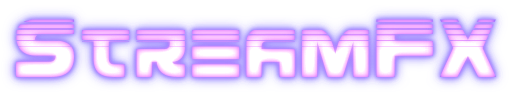You are using an out of date browser. It may not display this or other websites correctly.
You should upgrade or use an alternative browser.
You should upgrade or use an alternative browser.
Non-Free StreamFX (by Vhonowslend) 1.0.0b682
- Author Xaymar
- Creation date
An oversight in testing made a Windows-exclusive NVENC crash happen, which is fixed by this patch. If version 0.8.1 was working fine for you, updating is completely optional.
Do you like StreamFX? Consider supporting the project!
This plugin is only possible through the continuous support through Patreon, Github Sponsors and Twitch subscribers. If StreamFX has helped you achieve your ideal setup, consider supporting the project through one of the platforms. Even a 1$/mo support helps with the development of the project so that I don't have to seek other means of funding.
Please make sure to read the Installation Guide!
The installation guide covers the required hardware and software to run the plugin, and how to install it through the various options. Please make sure that you have read it in it's entirety before asking for help, as most issues can simply be solved by reading it and actually following all the steps, including installing the necessary prerequisites.
This small patch fixes the two big problems discovered in version 0.8.1. The "About StreamFX" window should now remember that it was already shown before, and NVENC no longer writes incorrect values to the log file. Additionally the thank you entries in the about window were updated to match the current supporters.
Do you like StreamFX? Consider supporting the project!
This plugin is only possible through the continuous support through Patreon, Github Sponsors and Twitch subscribers. If StreamFX has helped you achieve your ideal setup, consider supporting the project through one of the platforms. Even a 1$/mo support helps with the development of the project so that I don't have to seek other means of funding.
Please make sure to read the Installation Guide!
The installation guide covers the required hardware and software to run the plugin, and how to install it through the various options. Please make sure that you have read it in it's entirety before asking for help, as most issues can simply be solved by reading it and actually following all the steps, including installing the necessary prerequisites.
Changelog
0.8.2
0.8.1
- Fixed incorrect values being written to the log file by NVENC handlers. (#298)
- Fixed the "About StreamFX" dialog showing up on every launch. (#302)
- Updated the "About StreamFX" dialog with new data. (#287)
- Removed level 5.2 from NVENC H.264 as the underlying FFmpeg doesn't support it. (#300)
0.8.0
- Added version information to binary files again.
- Fixed several memory leaks that weren't discovered until now (#288, #289, #292).
- Fixed Shader filters occasionally turning invisible for no reason. (#265)
- Fixed Shader filters not rendering at the correct resolution. (#262)
- Fixed Source Mirror sources being invisible on launch. (#264)
- Improved the Windows installer, which now automatically installs the necessary MSVC Redistributable, and has received a modern UI.
- Updated the Discord link to the new dedicated server for all StreamFX content and help.
0.8.0b3
- Fixed a crash on closing OBS Studio caused by an Audio-enabled Source Mirror.
- Fixed a possible scheduler collision between NVENC and NVIDIA Face Tracking causing sub-par performance.
- Fixed Transition Shaders not getting their parameters in the correct order, causing some parameters to have no data.
- Fixed a crash caused by FFmpeg encoders with no supported pixel formats.
- Fixed incorrect colors when OBS is set to record sRGB content.
- Fixed cases in which the configuration file for StreamFX would not save and reset every time.
- Fixed a flickering bug causing the 'About StreamFX' window to appear all the time or not appear at all.
- Fixed support for the AppleClang compiler.
- Fixed an uncommon out-of-order-lock freeze triggered by Source Mirror.
- Fixed support for Boolean values in Shaders.
- Improved performance of Shaders drastically by reusing existing memory and some additional compiler optimizations.
- Improved tracking quality in NVIDIA Face Tracking by moving part of the update logic into the per-frame update instead of the per-track update.
- Improved overall performance slightly by reusing existing memory.
- Moved the StreamFX menu out of the 'Tools' menu into the main menu.
- Added the new 'Thank You' images to the 'About StreamFX' window.
- Added support for enumerations (int, float) to Shaders.
- Added support for value suffixes to Shaders.
- Added the currently used StreamFX version to the 'About StreamFX' window.
0.8.0b2
- Fixed Linux being unable to load the plugin due to a missing Qt symbol.
- Fixed vertex buffers not being initialized to 0, causing some effects to not render.
- Fixed mip-mapping causing Browser Sources to render corrupted.
- Fixed Dual-Filtering Blur causing excessive GPU usage due to miscalculated render target sizes, which also fixes Dual-Filtering looking weird.
- Fixed the "Adaptive I-Frames" option being inverted in the NVENC FFmpeg Encoders.
- Fixed that "Adaptive B-Frames" is not actually being applied in the NVENC FFmpeg Encoders.
- Improved the performance of various rendering steps by using a single fullscreen tri instead of a quad (See #199). The effects should be immediately noticable with mip-mapping and some of the Blur effects.
- Added optional performance profiling which by default is not compiled in. Developers can choose to build StreamFX with it if they wish to check for possible optimizations.
- Removed any currently broken shader examples.
0.8.0b1
- (Hotfix 2) Actually fixed Shaders losing the ability to render transparency.
- (Hotfix 1) Fixed Shaders losing the ability to render transparency.
- Updated the StreamFX logo.
- Updated translations from Crowdin again.
- Updated help strings for Dynamic Mask and Blur.
- Fixed the 'drunk.effect' example shader and added even worse options to it.
- Fixed Shaders rendering larger or smaller than the specified size.
- Fixed Shaders rendering once for each time they are drawn per tick instead of only once per tick.
- Fixed Direct3D11 evicting important textures before encoders had a chance to work with them in high GPU usage situations.
- Fixed "Look Ahead", "Adaptive I-Frames" and "Adaptive B-Frames" not being applied as expected.
- Improved the performance of the Nvidia Face Tracking filter massively by moving almost all of it into worker threads.
- Added a default path to the Shader file selection dialog.
- Added various ShaderToy shaders (shadertoy-#####.effect) and a new semiline.effect which was used for the StreamFX logo.
- Added an entry into the OBS Studio tools menu which links to important things such as where to get help and where to report bugs.
- Added an "About StreamFX" window to thank all supporters, translators and contributors. This window opens once automatically when a new version of the plugin is installed, and otherwise is accessible via Tools -> StreamFX -> About StreamFX.
0.8.0a4
- Updated translations from Crowdin, huge thanks to everyone submitting translations!
- Fixed FFmpeg Encoders not respecting user selected color formats and instead always using YUV 4:2:0. (#136)
- Fixed FFmpeg ProRes not correctly overriding color formats with the ones supported by the selected profile. (#136, 140)
- Fixed a lot of code issues by actually jumping ship to modern C++.
- Fixed some sources not tagging the settings object with the current version, making migrating settings problematic.
- Removed the lib prefix from the StreamFX.so files on Linux. Make sure you delete the old version of the plugin first if you're using Linux!
0.8.0a3
- Updated support for libOBS v25.0.3 and newer.
- Added support for Ubuntu 18.04 and 19.10, take a look at the platform parity wiki page to see what is missing.
- Fixed potential memory corruption caused by FFmpeg Encoders.
- Fixed a regression introduced in 0.7.2 which causes 3D Transforms to suddenly invert. (#116)
- Added Custom Shader Filters, Sources and Transitions - and also added extra examples for them.
- Added Nvidia Face Tracking filter which will be available at a later point in time.
- Updated translations from Crowdin, many thanks to all the volunteer translators!
0.8.0a2
- Updated support for libOBS v25.0.1 and newer.
- Fixed 3D Transform causing discoloration in transparent sources. (#104)
- Fixed audio jitters caused by audio mirroring in Source Mirror happening out of order. (#111)
- Fixed a common freeze new to libOBS v25 caused by Source Mirror.
- Fixed audio mirroring only working every second configuration update in Source Mirror.
0.8.0a1
- Added FFmpeg Encoders which expose various encoders available in FFmpeg to you with a neat, easy to use UI (if you can read tooltips). You will find them available under either Streaming or Recording, depending on the codec you want to encode. This integration is slightly different from the one in obs-ffmpeg-encoder, so the two plugins will clash and you should remove obs-ffmpeg-encoder ahead of time using its uninstaller entry.
- Improved Custom Shaders further, however these are still very experimental. Expect these to crash, corrupt or otherwise eat your setup in unexpected ways, and also expect these to change wildly.
- Improved Audio Mirroring in Source Mirror by relying on a global thread pool instead of a thread per source, drastically reducing the total CPU load in massive setups.
- Removed scaling from Source Mirror which was mostly broken anyway, so please use any of the available filters instead.
- Fixed a possible crash in multi-core systems caused by event callbacks.
- Fixed various crashes and corruptions caused by Source Mirror, Dynamic Mask and Blur.
- Important: The plugin was renamed to StreamFX, users that manually installed this plugin (or manually built it) must ensure that the old obs-stream-effects files are removed before installing the new version.
- Deprecated 32-Bit versions of the plugin. You don't have an excuse to be on 32-bit anymore, hardware has gotten dirt cheap thanks to AMD Ryzen. You can get a barebone modern PC for around 260 €, or upgrade your existing one for around 140 €.
- Added additional options for Tint control to Color Grade, allowing fine tuning of what is Shadow, Midtone and Highlight.
- Added GPU debug markers to most of the code which allow GPU debuggers like NVIDIA Nsight to show the exact time taken for each effect step.
- Added a new example shader: Plasma. This effect simulates old school plasma effects and showcases some of the features of Custom Shaders.
- Added a temporary workaround for a bug in OBS Studio to ensure that StreamFX does not crash or corrupt OBS Studio's memory. A fix to OBS Studio has already been submitted and is waiting on Review.
- Updated translations from Crowdin: de-DE, es-Es, fr-FR, it-IT, ja-JP, nl-NL, pl-PL, ru-RU, sv-SE, zh-CN. Much thanks to all the contributors on Crowdin!
- Improved Custom Shader Sources by adding support for automated file reloading, dynamic parameter updates, and various UI improvements.
- Improved stability drastically by gracefully handling all unexpected exceptions and refactoring a lot of code.
- Improved performance drastically by no longer always caching sources and ensuring that some code hotspots don't duplicate heap data on call.
- Moved all examples from data/ to data/examples/.
- Fixed a few crashes caused by the Graphics Subsystem Wrapper (GSW).
- Fixed a freeze with Source Mirror when retrieving the size of a mirrored Source.
- Fixed rescaling size in Source Mirror when "Use Original Size for Transform" is active.
- Fixed filters messing with source sizes when they shouldn't be.
- Fixed a freeze caused by Directional Gaussian Blur (#83, #85).
- Removed Custom Shader Filters temporarily, they will return later.
- Removed AppVeyor Continuous Integration in favor of GitHub Actions. You can now download bleeding edge builds from here by clicking on the commit, then clicking on Artifacts, and then selecting either windows-2016 (Windows 7) or windows-2019 (Windows 10 or up to date Windows 7).
It has been just under two months, and it's time for a patch release! A number of critical bugs have been fixed, which should result in an improved user experience, OBS stability, and perhaps even higher performance.
Source Mirror sources and Shader filters should no longer turn invisible!
Scene collections which heavily relied on these should now no longer have any issues with them, and properly show them. While the underlying cause has not been fully fixed, it should fix the issue for the majority of use cases for now. Known problematic mirror inputs are async sources that get a size at a later point in time, and sources without a size.
Shader filters now capture at the correct resolution!
Get all the quality out of your shader filter, instead of only a fraction of it! Effects made using shaders should now look cleaner than ever before, and performance should return to normal for shaders that were set to >100% size.
The Windows installer has been reworked!
The installer now automatically installs any missing Microsoft Visual C++ Redistributables, and should look much more modern compared to before. Additionally the confusing upgrade step has been simplified significantly, so installing the plugin is now easier than ever before!
Tons of memory leak were fixed!
A lot of undiscovered memory leaks appeared while testing more complicated setups. These have all been fixed now, and you should no longer encounter any memory leaks within StreamFX itself. There is still one known memory leak that is caused by OBS Studio, which will be fixed by a future update to OBS Studio - stay tuned for that!
Do you like StreamFX? Consider supporting the project!
This plugin is only possible through the continuous support through Patreon, Github Sponsors and Twitch subscribers. If StreamFX has helped you achieve your ideal setup, consider supporting the project through one of the platforms. Even a 1$/mo support helps with the development of the project so that I don't have to seek other means of funding.
Please make sure to read the Installation Guide!
The installation guide covers the required hardware and software to run the plugin, and how to install it through the various options. Please make sure that you have read it in it's entirety before asking for help, as most issues can simply be solved by reading it and actually following all the steps, including installing the necessary prerequisites.
Changelog
0.8.1
0.8.0
- Added version information to binary files again.
- Fixed several memory leaks that weren't discovered until now (#288, #289, #292).
- Fixed Shader filters occasionally turning invisible for no reason. (#265)
- Fixed Shader filters not rendering at the correct resolution. (#262)
- Fixed Source Mirror sources being invisible on launch. (#264)
- Improved the Windows installer, which now automatically installs the necessary MSVC Redistributable, and has received a modern UI.
- Updated the Discord link to the new dedicated server for all StreamFX content and help.
0.8.0b3
- Fixed a crash on closing OBS Studio caused by an Audio-enabled Source Mirror.
- Fixed a possible scheduler collision between NVENC and NVIDIA Face Tracking causing sub-par performance.
- Fixed Transition Shaders not getting their parameters in the correct order, causing some parameters to have no data.
- Fixed a crash caused by FFmpeg encoders with no supported pixel formats.
- Fixed incorrect colors when OBS is set to record sRGB content.
- Fixed cases in which the configuration file for StreamFX would not save and reset every time.
- Fixed a flickering bug causing the 'About StreamFX' window to appear all the time or not appear at all.
- Fixed support for the AppleClang compiler.
- Fixed an uncommon out-of-order-lock freeze triggered by Source Mirror.
- Fixed support for Boolean values in Shaders.
- Improved performance of Shaders drastically by reusing existing memory and some additional compiler optimizations.
- Improved tracking quality in NVIDIA Face Tracking by moving part of the update logic into the per-frame update instead of the per-track update.
- Improved overall performance slightly by reusing existing memory.
- Moved the StreamFX menu out of the 'Tools' menu into the main menu.
- Added the new 'Thank You' images to the 'About StreamFX' window.
- Added support for enumerations (int, float) to Shaders.
- Added support for value suffixes to Shaders.
- Added the currently used StreamFX version to the 'About StreamFX' window.
0.8.0b2
- Fixed Linux being unable to load the plugin due to a missing Qt symbol.
- Fixed vertex buffers not being initialized to 0, causing some effects to not render.
- Fixed mip-mapping causing Browser Sources to render corrupted.
- Fixed Dual-Filtering Blur causing excessive GPU usage due to miscalculated render target sizes, which also fixes Dual-Filtering looking weird.
- Fixed the "Adaptive I-Frames" option being inverted in the NVENC FFmpeg Encoders.
- Fixed that "Adaptive B-Frames" is not actually being applied in the NVENC FFmpeg Encoders.
- Improved the performance of various rendering steps by using a single fullscreen tri instead of a quad (See #199). The effects should be immediately noticable with mip-mapping and some of the Blur effects.
- Added optional performance profiling which by default is not compiled in. Developers can choose to build StreamFX with it if they wish to check for possible optimizations.
- Removed any currently broken shader examples.
0.8.0b1
- (Hotfix 2) Actually fixed Shaders losing the ability to render transparency.
- (Hotfix 1) Fixed Shaders losing the ability to render transparency.
- Updated the StreamFX logo.
- Updated translations from Crowdin again.
- Updated help strings for Dynamic Mask and Blur.
- Fixed the 'drunk.effect' example shader and added even worse options to it.
- Fixed Shaders rendering larger or smaller than the specified size.
- Fixed Shaders rendering once for each time they are drawn per tick instead of only once per tick.
- Fixed Direct3D11 evicting important textures before encoders had a chance to work with them in high GPU usage situations.
- Fixed "Look Ahead", "Adaptive I-Frames" and "Adaptive B-Frames" not being applied as expected.
- Improved the performance of the Nvidia Face Tracking filter massively by moving almost all of it into worker threads.
- Added a default path to the Shader file selection dialog.
- Added various ShaderToy shaders (shadertoy-#####.effect) and a new semiline.effect which was used for the StreamFX logo.
- Added an entry into the OBS Studio tools menu which links to important things such as where to get help and where to report bugs.
- Added an "About StreamFX" window to thank all supporters, translators and contributors. This window opens once automatically when a new version of the plugin is installed, and otherwise is accessible via Tools -> StreamFX -> About StreamFX.
0.8.0a4
- Updated translations from Crowdin, huge thanks to everyone submitting translations!
- Fixed FFmpeg Encoders not respecting user selected color formats and instead always using YUV 4:2:0. (#136)
- Fixed FFmpeg ProRes not correctly overriding color formats with the ones supported by the selected profile. (#136, 140)
- Fixed a lot of code issues by actually jumping ship to modern C++.
- Fixed some sources not tagging the settings object with the current version, making migrating settings problematic.
- Removed the lib prefix from the StreamFX.so files on Linux. Make sure you delete the old version of the plugin first if you're using Linux!
0.8.0a3
- Updated support for libOBS v25.0.3 and newer.
- Added support for Ubuntu 18.04 and 19.10, take a look at the platform parity wiki page to see what is missing.
- Fixed potential memory corruption caused by FFmpeg Encoders.
- Fixed a regression introduced in 0.7.2 which causes 3D Transforms to suddenly invert. (#116)
- Added Custom Shader Filters, Sources and Transitions - and also added extra examples for them.
- Added Nvidia Face Tracking filter which will be available at a later point in time.
- Updated translations from Crowdin, many thanks to all the volunteer translators!
0.8.0a2
- Updated support for libOBS v25.0.1 and newer.
- Fixed 3D Transform causing discoloration in transparent sources. (#104)
- Fixed audio jitters caused by audio mirroring in Source Mirror happening out of order. (#111)
- Fixed a common freeze new to libOBS v25 caused by Source Mirror.
- Fixed audio mirroring only working every second configuration update in Source Mirror.
0.8.0a1
- Added FFmpeg Encoders which expose various encoders available in FFmpeg to you with a neat, easy to use UI (if you can read tooltips). You will find them available under either Streaming or Recording, depending on the codec you want to encode. This integration is slightly different from the one in obs-ffmpeg-encoder, so the two plugins will clash and you should remove obs-ffmpeg-encoder ahead of time using its uninstaller entry.
- Improved Custom Shaders further, however these are still very experimental. Expect these to crash, corrupt or otherwise eat your setup in unexpected ways, and also expect these to change wildly.
- Improved Audio Mirroring in Source Mirror by relying on a global thread pool instead of a thread per source, drastically reducing the total CPU load in massive setups.
- Removed scaling from Source Mirror which was mostly broken anyway, so please use any of the available filters instead.
- Fixed a possible crash in multi-core systems caused by event callbacks.
- Fixed various crashes and corruptions caused by Source Mirror, Dynamic Mask and Blur.
- Important: The plugin was renamed to StreamFX, users that manually installed this plugin (or manually built it) must ensure that the old obs-stream-effects files are removed before installing the new version.
- Deprecated 32-Bit versions of the plugin. You don't have an excuse to be on 32-bit anymore, hardware has gotten dirt cheap thanks to AMD Ryzen. You can get a barebone modern PC for around 260 €, or upgrade your existing one for around 140 €.
- Added additional options for Tint control to Color Grade, allowing fine tuning of what is Shadow, Midtone and Highlight.
- Added GPU debug markers to most of the code which allow GPU debuggers like NVIDIA Nsight to show the exact time taken for each effect step.
- Added a new example shader: Plasma. This effect simulates old school plasma effects and showcases some of the features of Custom Shaders.
- Added a temporary workaround for a bug in OBS Studio to ensure that StreamFX does not crash or corrupt OBS Studio's memory. A fix to OBS Studio has already been submitted and is waiting on Review.
- Updated translations from Crowdin: de-DE, es-Es, fr-FR, it-IT, ja-JP, nl-NL, pl-PL, ru-RU, sv-SE, zh-CN. Much thanks to all the contributors on Crowdin!
- Improved Custom Shader Sources by adding support for automated file reloading, dynamic parameter updates, and various UI improvements.
- Improved stability drastically by gracefully handling all unexpected exceptions and refactoring a lot of code.
- Improved performance drastically by no longer always caching sources and ensuring that some code hotspots don't duplicate heap data on call.
- Moved all examples from data/ to data/examples/.
- Fixed a few crashes caused by the Graphics Subsystem Wrapper (GSW).
- Fixed a freeze with Source Mirror when retrieving the size of a mirrored Source.
- Fixed rescaling size in Source Mirror when "Use Original Size for Transform" is active.
- Fixed filters messing with source sizes when they shouldn't be.
- Fixed a freeze caused by Directional Gaussian Blur (#83, #85).
- Removed Custom Shader Filters temporarily, they will return later.
- Removed AppVeyor Continuous Integration in favor of GitHub Actions. You can now download bleeding edge builds from here by clicking on the commit, then clicking on Artifacts, and then selecting either windows-2016 (Windows 7) or windows-2019 (Windows 10 or up to date Windows 7).
Please do not use pre-release builds in production! For production use, always use the latest stable release.
Do you like StreamFX? Consider supporting the project!
This plugin is only possible through the continuous support through Patreon, Github Sponsors and Twitch subscribers. If StreamFX has helped you achieve your ideal setup, consider supporting the project through one of the platforms. Even a 1$/mo support helps with the development of the project so that I don't have to seek other means of funding.
Please make sure to read the Installation Guide!
The installation guide covers the required hardware and software to run the plugin, and how to install it through the various options. Please make sure that you have read it in it's entirety before asking for help, as most issues can simply be solved by reading it and actually following all the steps, including installing the necessary prerequisites.
Changelog
0.9.0a1
- #242 Binary files should now have a version again.
- #246 Added proxy sources for older source ids.
- #249 Added proxy encoders for older encoder ids.
- #262 Fixed Shader filters capturing the input at the scaled instead of original resolution.
- #262 Increased the maximum shader resolution to 16384x16384.
- #264 Possibly fixed the invisible Source Mirror problem.
- #265 Possibly fixed the invisible filter problem for Shaders.
- #266 Added a new 'float4x4 Random' parameter for Shaders, which has Per-Instance (seeded) random, Per-Activation random and Per-Frame random values.
- #268 Drastically improved the UI/UX for the NVENC encoders.
It's finally time for the long awaited full and final release of StreamFX 0.8.0! As the new baseline version for future updates and improvements, 0.8.0 brings with it a lot of fixes, performance improvements, and even some new additions!
Support the StreamFX project!
If you rely on StreamFX for your streaming and recording needs and want StreamFX to continue existing, consider supporting me on Patreon or on Github Sponsors! Even a support as low as one dollar per month means a lot and helps keep the project afloat, and if every single user of the plugin was supporting me with just one dollar per month I could spend a lot more time working on the project than I do now. So what are you waiting for?
Help & Support
Before installing this plugin, please make sure to read the Installation Guide which includes the necessary prerequisites for succesfully getting StreamFX to run. If it still does not work, consider joining the official Discord.
Notable Changes (since 0.7)
Support for 32-bit has been stopped!
With 0.8.0a1 I stopped officially supporting the use of the 32-bit plugin and OBS Studio, and with this release it is now set in stone. If you are still stuck on 32-bit, you will have to stick with older versions of the plugin, but the majority of you should already have a 64-bit capable system and should be using the 64-bit version of OBS Studio.
FFmpeg Encoders are now part of StreamFX
Yes, that's right: my old ffmpeg-encoders plugin is now fully merged into StreamFX. This is to reduce my effective work load in supporting two code bases with the same fixes, instead of just applying them to one. This also has the additional benefit that I can use any of the helper classes of StreamFX in the FFmpeg Encoders to improve their quality and UI/UX.
Custom Shaders are here!
With 0.8.0a3 custom shaders were introduced, and they are now here to stay. This release marks the first stable release of the Shaders, which can be added as a Source, Filter or Transition! They are incredibly powerful, and will recieve many new abilities later on into development. Just take a look at the page on the wiki to see what they can do.
Keep your face in the frame with the NVIDIA Face Tracking filter!
Thanks to NVIDIA you now have a way to bypass all the annoying work of manually cropping your camera to fit in the frame. Just add the filter, and it will take care of tracking the region that should be kept in the frame, so that you can focus on your content! (Requires an NVIDIA RTX GPU to be present and in use by OBS Studio.)
Added a new UI integration for StreamFX!
You can now find a new StreamFX menu in OBS Studio if you've installed it correctly. It contains many useful links, including links to the community and direct links to reporting issues, as well as the new 'About StreamFX' window. The 'About StreamFX' window shows all the people that have contributed towards the development, and contains information about the version of the plugin you are currently using.
Performance Improvements
There has been work to increase the effective performance of StreamFX through the use of more modern coding ways, including some compiler optimizations. These improvements should lead to a 10% reduction in CPU and GPU usage, more if you're using a Laptop or mobile APU.
Changelog
0.8.0
0.8.0b3
- Fixed a crash on closing OBS Studio caused by an Audio-enabled Source Mirror.
- Fixed a possible scheduler collision between NVENC and NVIDIA Face Tracking causing sub-par performance.
- Fixed Transition Shaders not getting their parameters in the correct order, causing some parameters to have no data.
- Fixed a crash caused by FFmpeg encoders with no supported pixel formats.
- Fixed incorrect colors when OBS is set to record sRGB content.
- Fixed cases in which the configuration file for StreamFX would not save and reset every time.
- Fixed a flickering bug causing the 'About StreamFX' window to appear all the time or not appear at all.
- Fixed support for the AppleClang compiler.
- Fixed an uncommon out-of-order-lock freeze triggered by Source Mirror.
- Fixed support for Boolean values in Shaders.
- Improved performance of Shaders drastically by reusing existing memory and some additional compiler optimizations.
- Improved tracking quality in NVIDIA Face Tracking by moving part of the update logic into the per-frame update instead of the per-track update.
- Improved overall performance slightly by reusing existing memory.
- Moved the StreamFX menu out of the 'Tools' menu into the main menu.
- Added the new 'Thank You' images to the 'About StreamFX' window.
- Added support for enumerations (int, float) to Shaders.
- Added support for value suffixes to Shaders.
- Added the currently used StreamFX version to the 'About StreamFX' window.
0.8.0b2
- Fixed Linux being unable to load the plugin due to a missing Qt symbol.
- Fixed vertex buffers not being initialized to 0, causing some effects to not render.
- Fixed mip-mapping causing Browser Sources to render corrupted.
- Fixed Dual-Filtering Blur causing excessive GPU usage due to miscalculated render target sizes, which also fixes Dual-Filtering looking weird.
- Fixed the "Adaptive I-Frames" option being inverted in the NVENC FFmpeg Encoders.
- Fixed that "Adaptive B-Frames" is not actually being applied in the NVENC FFmpeg Encoders.
- Improved the performance of various rendering steps by using a single fullscreen tri instead of a quad (See #199). The effects should be immediately noticable with mip-mapping and some of the Blur effects.
- Added optional performance profiling which by default is not compiled in. Developers can choose to build StreamFX with it if they wish to check for possible optimizations.
- Removed any currently broken shader examples.
0.8.0b1
- (Hotfix 2) Actually fixed Shaders losing the ability to render transparency.
- (Hotfix 1) Fixed Shaders losing the ability to render transparency.
- Updated the StreamFX logo.
- Updated translations from Crowdin again.
- Updated help strings for Dynamic Mask and Blur.
- Fixed the 'drunk.effect' example shader and added even worse options to it.
- Fixed Shaders rendering larger or smaller than the specified size.
- Fixed Shaders rendering once for each time they are drawn per tick instead of only once per tick.
- Fixed Direct3D11 evicting important textures before encoders had a chance to work with them in high GPU usage situations.
- Fixed "Look Ahead", "Adaptive I-Frames" and "Adaptive B-Frames" not being applied as expected.
- Improved the performance of the Nvidia Face Tracking filter massively by moving almost all of it into worker threads.
- Added a default path to the Shader file selection dialog.
- Added various ShaderToy shaders (shadertoy-#####.effect) and a new semiline.effect which was used for the StreamFX logo.
- Added an entry into the OBS Studio tools menu which links to important things such as where to get help and where to report bugs.
- Added an "About StreamFX" window to thank all supporters, translators and contributors. This window opens once automatically when a new version of the plugin is installed, and otherwise is accessible via Tools -> StreamFX -> About StreamFX.
0.8.0a4
- Updated translations from Crowdin, huge thanks to everyone submitting translations!
- Fixed FFmpeg Encoders not respecting user selected color formats and instead always using YUV 4:2:0. (#136)
- Fixed FFmpeg ProRes not correctly overriding color formats with the ones supported by the selected profile. (#136, 140)
- Fixed a lot of code issues by actually jumping ship to modern C++.
- Fixed some sources not tagging the settings object with the current version, making migrating settings problematic.
- Removed the lib prefix from the StreamFX.so files on Linux. Make sure you delete the old version of the plugin first if you're using Linux!
0.8.0a3
- Updated support for libOBS v25.0.3 and newer.
- Added support for Ubuntu 18.04 and 19.10, take a look at the platform parity wiki page to see what is missing.
- Fixed potential memory corruption caused by FFmpeg Encoders.
- Fixed a regression introduced in 0.7.2 which causes 3D Transforms to suddenly invert. (#116)
- Added Custom Shader Filters, Sources and Transitions - and also added extra examples for them.
- Added Nvidia Face Tracking filter which will be available at a later point in time.
- Updated translations from Crowdin, many thanks to all the volunteer translators!
0.8.0a2
- Updated support for libOBS v25.0.1 and newer.
- Fixed 3D Transform causing discoloration in transparent sources. (#104)
- Fixed audio jitters caused by audio mirroring in Source Mirror happening out of order. (#111)
- Fixed a common freeze new to libOBS v25 caused by Source Mirror.
- Fixed audio mirroring only working every second configuration update in Source Mirror.
0.8.0a1
- Added FFmpeg Encoders which expose various encoders available in FFmpeg to you with a neat, easy to use UI (if you can read tooltips). You will find them available under either Streaming or Recording, depending on the codec you want to encode. This integration is slightly different from the one in obs-ffmpeg-encoder, so the two plugins will clash and you should remove obs-ffmpeg-encoder ahead of time using its uninstaller entry.
- Improved Custom Shaders further, however these are still very experimental. Expect these to crash, corrupt or otherwise eat your setup in unexpected ways, and also expect these to change wildly.
- Improved Audio Mirroring in Source Mirror by relying on a global thread pool instead of a thread per source, drastically reducing the total CPU load in massive setups.
- Removed scaling from Source Mirror which was mostly broken anyway, so please use any of the available filters instead.
- Fixed a possible crash in multi-core systems caused by event callbacks.
- Fixed various crashes and corruptions caused by Source Mirror, Dynamic Mask and Blur.
- Important: The plugin was renamed to StreamFX, users that manually installed this plugin (or manually built it) must ensure that the old obs-stream-effects files are removed before installing the new version.
- Deprecated 32-Bit versions of the plugin. You don't have an excuse to be on 32-bit anymore, hardware has gotten dirt cheap thanks to AMD Ryzen. You can get a barebone modern PC for around 260 €, or upgrade your existing one for around 140 €.
- Added additional options for Tint control to Color Grade, allowing fine tuning of what is Shadow, Midtone and Highlight.
- Added GPU debug markers to most of the code which allow GPU debuggers like NVIDIA Nsight to show the exact time taken for each effect step.
- Added a new example shader: Plasma. This effect simulates old school plasma effects and showcases some of the features of Custom Shaders.
- Added a temporary workaround for a bug in OBS Studio to ensure that StreamFX does not crash or corrupt OBS Studio's memory. A fix to OBS Studio has already been submitted and is waiting on Review.
- Updated translations from Crowdin: de-DE, es-Es, fr-FR, it-IT, ja-JP, nl-NL, pl-PL, ru-RU, sv-SE, zh-CN. Much thanks to all the contributors on Crowdin!
- Improved Custom Shader Sources by adding support for automated file reloading, dynamic parameter updates, and various UI improvements.
- Improved stability drastically by gracefully handling all unexpected exceptions and refactoring a lot of code.
- Improved performance drastically by no longer always caching sources and ensuring that some code hotspots don't duplicate heap data on call.
- Moved all examples from data/ to data/examples/.
- Fixed a few crashes caused by the Graphics Subsystem Wrapper (GSW).
- Fixed a freeze with Source Mirror when retrieving the size of a mirrored Source.
- Fixed rescaling size in Source Mirror when "Use Original Size for Transform" is active.
- Fixed filters messing with source sizes when they shouldn't be.
- Fixed a freeze caused by Directional Gaussian Blur (#83, #85).
- Removed Custom Shader Filters temporarily, they will return later.
- Removed AppVeyor Continuous Integration in favor of GitHub Actions. You can now download bleeding edge builds from here by clicking on the commit, then clicking on Artifacts, and then selecting either windows-2016 (Windows 7) or windows-2019 (Windows 10 or up to date Windows 7).
Another week, another beta release! This weeks update brings much needed optimizations to StreamFX, and some additional fixes as always. Let's delve into the details:
Performance Improvements
All filters and sources have received massive performance optimizations, which should help you reach your higher resolution or framerate goal - or maybe even both! Dual-Filtering Blur also now works as expected and outperforms Gaussian and Box blur in almost all cases. In testing with every single filter applied to a 2560x1440 source and all sources, rendering time dropped from 34.1815ms to 31.1205ms - almost 10% lower! This should allow anyone to enjoy using StreamFX, and have a drastic performance impact in integrated GPUs or weaker GPUs.
Fixes for FFmpeg NVENC
The "Adaptive I-Frames" and "Adaptive B-Frames" options should now actually work again, thanks to cs9kc for reporting this. The behavior before now was that these options weren't even applied properly, resulting in streams and recordings looking worse than they should. Expect to see a slight quality improvement if you have both enabled after installing the new Beta!
Mip-mapping Rework
The mip-mapping option in 3D Transform has been reworked and should now be much more efficient at the task, but has lost some of its features - of which many weren't even implemented. This should allow you to check the mip-mapping option on every 3D Transform filter without noticing a dent in render times - but realisticly you only need it for sources where there is a lot of pixel-to-pixel variation.
Fixed Linux
And as a final fix, Linux users should now be able to use the plugin again! The missing symbols should now be properly linked into the binary and there should be no issues loading the plugin. Functionality is a different thing and if you find any crashes or bugs, please report them via the new entry in the Tools menu! Just click on "Tools", then "StreamFX", then "Report a Bug or Crash".
Changelog
0.8.0b3
0.8.0b2
- Fixed Linux being unable to load the plugin due to a missing Qt symbol.
- Fixed vertex buffers not being initialized to 0, causing some effects to not render.
- Fixed mip-mapping causing Browser Sources to render corrupted.
- Fixed Dual-Filtering Blur causing excessive GPU usage due to miscalculated render target sizes, which also fixes Dual-Filtering looking weird.
- Fixed the "Adaptive I-Frames" option being inverted in the NVENC FFmpeg Encoders.
- Fixed that "Adaptive B-Frames" is not actually being applied in the NVENC FFmpeg Encoders.
- Improved the performance of various rendering steps by using a single fullscreen tri instead of a quad (See #199). The effects should be immediately noticable with mip-mapping and some of the Blur effects.
- Added optional performance profiling which by default is not compiled in. Developers can choose to build StreamFX with it if they wish to check for possible optimizations.
- Removed any currently broken shader examples.
0.8.0b1
- (Hotfix 2) Actually fixed Shaders losing the ability to render transparency.
- (Hotfix 1) Fixed Shaders losing the ability to render transparency.
- Updated the StreamFX logo.
- Updated translations from Crowdin again.
- Updated help strings for Dynamic Mask and Blur.
- Fixed the 'drunk.effect' example shader and added even worse options to it.
- Fixed Shaders rendering larger or smaller than the specified size.
- Fixed Shaders rendering once for each time they are drawn per tick instead of only once per tick.
- Fixed Direct3D11 evicting important textures before encoders had a chance to work with them in high GPU usage situations.
- Fixed "Look Ahead", "Adaptive I-Frames" and "Adaptive B-Frames" not being applied as expected.
- Improved the performance of the Nvidia Face Tracking filter massively by moving almost all of it into worker threads.
- Added a default path to the Shader file selection dialog.
- Added various ShaderToy shaders (shadertoy-#####.effect) and a new semiline.effect which was used for the StreamFX logo.
- Added an entry into the OBS Studio tools menu which links to important things such as where to get help and where to report bugs.
- Added an "About StreamFX" window to thank all supporters, translators and contributors. This window opens once automatically when a new version of the plugin is installed, and otherwise is accessible via Tools -> StreamFX -> About StreamFX.
0.8.0a4
- Updated translations from Crowdin, huge thanks to everyone submitting translations!
- Fixed FFmpeg Encoders not respecting user selected color formats and instead always using YUV 4:2:0. (#136)
- Fixed FFmpeg ProRes not correctly overriding color formats with the ones supported by the selected profile. (#136, 140)
- Fixed a lot of code issues by actually jumping ship to modern C++.
- Fixed some sources not tagging the settings object with the current version, making migrating settings problematic.
- Removed the lib prefix from the StreamFX.so files on Linux. Make sure you delete the old version of the plugin first if you're using Linux!
0.8.0a3
- Updated support for libOBS v25.0.3 and newer.
- Added support for Ubuntu 18.04 and 19.10, take a look at the platform parity wiki page to see what is missing.
- Fixed potential memory corruption caused by FFmpeg Encoders.
- Fixed a regression introduced in 0.7.2 which causes 3D Transforms to suddenly invert. (#116)
- Added Custom Shader Filters, Sources and Transitions - and also added extra examples for them.
- Added Nvidia Face Tracking filter which will be available at a later point in time.
- Updated translations from Crowdin, many thanks to all the volunteer translators!
0.8.0a2
- Updated support for libOBS v25.0.1 and newer.
- Fixed 3D Transform causing discoloration in transparent sources. (#104)
- Fixed audio jitters caused by audio mirroring in Source Mirror happening out of order. (#111)
- Fixed a common freeze new to libOBS v25 caused by Source Mirror.
- Fixed audio mirroring only working every second configuration update in Source Mirror.
0.8.0a1
- Added FFmpeg Encoders which expose various encoders available in FFmpeg to you with a neat, easy to use UI (if you can read tooltips). You will find them available under either Streaming or Recording, depending on the codec you want to encode. This integration is slightly different from the one in obs-ffmpeg-encoder, so the two plugins will clash and you should remove obs-ffmpeg-encoder ahead of time using its uninstaller entry.
- Improved Custom Shaders further, however these are still very experimental. Expect these to crash, corrupt or otherwise eat your setup in unexpected ways, and also expect these to change wildly.
- Improved Audio Mirroring in Source Mirror by relying on a global thread pool instead of a thread per source, drastically reducing the total CPU load in massive setups.
- Removed scaling from Source Mirror which was mostly broken anyway, so please use any of the available filters instead.
- Fixed a possible crash in multi-core systems caused by event callbacks.
- Fixed various crashes and corruptions caused by Source Mirror, Dynamic Mask and Blur.
- Important: The plugin was renamed to StreamFX, users that manually installed this plugin (or manually built it) must ensure that the old obs-stream-effects files are removed before installing the new version.
- Deprecated 32-Bit versions of the plugin. You don't have an excuse to be on 32-bit anymore, hardware has gotten dirt cheap thanks to AMD Ryzen. You can get a barebone modern PC for around 260 €, or upgrade your existing one for around 140 €.
- Added additional options for Tint control to Color Grade, allowing fine tuning of what is Shadow, Midtone and Highlight.
- Added GPU debug markers to most of the code which allow GPU debuggers like NVIDIA Nsight to show the exact time taken for each effect step.
- Added a new example shader: Plasma. This effect simulates old school plasma effects and showcases some of the features of Custom Shaders.
- Added a temporary workaround for a bug in OBS Studio to ensure that StreamFX does not crash or corrupt OBS Studio's memory. A fix to OBS Studio has already been submitted and is waiting on Review.
- Updated translations from Crowdin: de-DE, es-Es, fr-FR, it-IT, ja-JP, nl-NL, pl-PL, ru-RU, sv-SE, zh-CN. Much thanks to all the contributors on Crowdin!
- Improved Custom Shader Sources by adding support for automated file reloading, dynamic parameter updates, and various UI improvements.
- Improved stability drastically by gracefully handling all unexpected exceptions and refactoring a lot of code.
- Improved performance drastically by no longer always caching sources and ensuring that some code hotspots don't duplicate heap data on call.
- Moved all examples from data/ to data/examples/.
- Fixed a few crashes caused by the Graphics Subsystem Wrapper (GSW).
- Fixed a freeze with Source Mirror when retrieving the size of a mirrored Source.
- Fixed rescaling size in Source Mirror when "Use Original Size for Transform" is active.
- Fixed filters messing with source sizes when they shouldn't be.
- Fixed a freeze caused by Directional Gaussian Blur (#83, #85).
- Removed Custom Shader Filters temporarily, they will return later.
- Removed AppVeyor Continuous Integration in favor of GitHub Actions. You can now download bleeding edge builds from here by clicking on the commit, then clicking on Artifacts, and then selecting either windows-2016 (Windows 7) or windows-2019 (Windows 10 or up to date Windows 7).
Two weeks have passed since Beta 1, and the list of remaining bugs shrunk to almost nothing, which means that it's time for another Beta release! This beta is full of fixes and improvements, and even has some fancy new Shaders for you to use without needing any Shader coding skills! Let's dig into the changes.
Immediately at the start of the changelog, there's the fancy new logo which is inspired by the vaporwave retro look. I think this was long overdue as the original logo just did not fit what StreamFX could do anymore, especially since this one can now be rendered in StreamFX itself:
And it doesn't end with just that, because StreamFX now has a full User Interface to look at! At the current time StreamFX adds its own menu with certain important links as well as a "About StreamFX" window. The "About StreamFX" window contains thanks to all supporters, contributors and translators, as well as clickable links to their social media profiles. This window will also automatically open once on major updates.

Moving on from UI, the Shaders have received a little bit of love. Four new Source Shader examples are available (converted from ShaderToy) and one new Filter Shader is also available. Some performance issues where Shaders would render more than once per tick and the actual render resolution did not match the expected one have also been fixed. Also one of the ... more interesting ... filter examples has been repaired - you can now use the Drunk effect, and it comes with two more levels of making things worse!

Next up is FFmpeg Encoders. There was a bug introduced in a recent version which caused "Look Ahead" and "Adaptive I/B-Frames" to stop working as expected. This has now been fixed, and in addition to that a small fix was applied which should prevent some encoding issues in situations where poorly coded Games cause massive GPU usage due to rapid reallocation of buffers.
And finally we reach the prime spot: the Nvidia Face Tracking filter. It has been undergoing a lot of optimizations which should drastically improve performance in every day usage without affecting the output of it too much. While not all optimizations have made it into this beta, more optimizations are coming to further improve the performance (though some are waiting on a reply from Nvidia).
Support the StreamFX project!
If you rely on StreamFX for your streaming and recording needs and want StreamFX to continue existing, consider supporting me on Patreon or on Github Sponsors! Even a support as low as one dollar per month means a lot and helps keep the project afloat, and if every single user of the plugin was supporting me with just one dollar per month I could spend a lot more time working on the project than I do now. So what are you waiting for?
Help & Support
Before installing this plugin, please make sure to read the Installation Guide which includes the necessary prerequisites for succesfully getting StreamFX to run. If it still does not work, consider joining the official Discord.
Changelog
0.8.0b2 Hotfix 2
0.8.0b2 Hotfix 1
- Actually fixed Shaders losing the ability to render transparency.
0.8.0b2
- Fixed Shaders losing the ability to render transparency.
0.8.0b1
- Updated the StreamFX logo.
- Updated translations from Crowdin again.
- Updated help strings for Dynamic Mask and Blur.
- Fixed the 'drunk.effect' example shader and added even worse options to it.
- Fixed Shaders rendering larger or smaller than the specified size.
- Fixed Shaders rendering once for each time they are drawn per tick instead of only once per tick.
- Fixed Direct3D11 evicting important textures before encoders had a chance to work with them in high GPU usage situations.
- Fixed "Look Ahead", "Adaptive I-Frames" and "Adaptive B-Frames" not being applied as expected.
- Improved the performance of the Nvidia Face Tracking filter massively by moving almost all of it into worker threads.
- Added a default path to the Shader file selection dialog.
- Added various ShaderToy shaders (shadertoy-#####.effect) and a new semiline.effect which was used for the StreamFX logo.
- Added an entry into the OBS Studio tools menu which links to important things such as where to get help and where to report bugs.
- Added an "About StreamFX" window to thank all supporters, translators and contributors. This window opens once automatically when a new version of the plugin is installed, and otherwise is accessible via Tools -> StreamFX -> About StreamFX.
0.8.0a4
- Updated translations from Crowdin, huge thanks to everyone submitting translations!
- Fixed FFmpeg Encoders not respecting user selected color formats and instead always using YUV 4:2:0. (#136)
- Fixed FFmpeg ProRes not correctly overriding color formats with the ones supported by the selected profile. (#136, 140)
- Fixed a lot of code issues by actually jumping ship to modern C++.
- Fixed some sources not tagging the settings object with the current version, making migrating settings problematic.
- Removed the lib prefix from the StreamFX.so files on Linux. Make sure you delete the old version of the plugin first if you're using Linux!
0.8.0a3
- Updated support for libOBS v25.0.3 and newer.
- Added support for Ubuntu 18.04 and 19.10, take a look at the platform parity wiki page to see what is missing.
- Fixed potential memory corruption caused by FFmpeg Encoders.
- Fixed a regression introduced in 0.7.2 which causes 3D Transforms to suddenly invert. (#116)
- Added Custom Shader Filters, Sources and Transitions - and also added extra examples for them.
- Added Nvidia Face Tracking filter which will be available at a later point in time.
- Updated translations from Crowdin, many thanks to all the volunteer translators!
0.8.0a2
- Updated support for libOBS v25.0.1 and newer.
- Fixed 3D Transform causing discoloration in transparent sources. (#104)
- Fixed audio jitters caused by audio mirroring in Source Mirror happening out of order. (#111)
- Fixed a common freeze new to libOBS v25 caused by Source Mirror.
- Fixed audio mirroring only working every second configuration update in Source Mirror.
0.8.0a1
- Added FFmpeg Encoders which expose various encoders available in FFmpeg to you with a neat, easy to use UI (if you can read tooltips). You will find them available under either Streaming or Recording, depending on the codec you want to encode. This integration is slightly different from the one in obs-ffmpeg-encoder, so the two plugins will clash and you should remove obs-ffmpeg-encoder ahead of time using its uninstaller entry.
- Improved Custom Shaders further, however these are still very experimental. Expect these to crash, corrupt or otherwise eat your setup in unexpected ways, and also expect these to change wildly.
- Improved Audio Mirroring in Source Mirror by relying on a global thread pool instead of a thread per source, drastically reducing the total CPU load in massive setups.
- Removed scaling from Source Mirror which was mostly broken anyway, so please use any of the available filters instead.
- Fixed a possible crash in multi-core systems caused by event callbacks.
- Fixed various crashes and corruptions caused by Source Mirror, Dynamic Mask and Blur.
- Important: The plugin was renamed to StreamFX, users that manually installed this plugin (or manually built it) must ensure that the old obs-stream-effects files are removed before installing the new version.
- Deprecated 32-Bit versions of the plugin. You don't have an excuse to be on 32-bit anymore, hardware has gotten dirt cheap thanks to AMD Ryzen. You can get a barebone modern PC for around 260 €, or upgrade your existing one for around 140 €.
- Added additional options for Tint control to Color Grade, allowing fine tuning of what is Shadow, Midtone and Highlight.
- Added GPU debug markers to most of the code which allow GPU debuggers like NVIDIA Nsight to show the exact time taken for each effect step.
- Added a new example shader: Plasma. This effect simulates old school plasma effects and showcases some of the features of Custom Shaders.
- Added a temporary workaround for a bug in OBS Studio to ensure that StreamFX does not crash or corrupt OBS Studio's memory. A fix to OBS Studio has already been submitted and is waiting on Review.
- Updated translations from Crowdin: de-DE, es-Es, fr-FR, it-IT, ja-JP, nl-NL, pl-PL, ru-RU, sv-SE, zh-CN. Much thanks to all the contributors on Crowdin!
- Improved Custom Shader Sources by adding support for automated file reloading, dynamic parameter updates, and various UI improvements.
- Improved stability drastically by gracefully handling all unexpected exceptions and refactoring a lot of code.
- Improved performance drastically by no longer always caching sources and ensuring that some code hotspots don't duplicate heap data on call.
- Moved all examples from data/ to data/examples/.
- Fixed a few crashes caused by the Graphics Subsystem Wrapper (GSW).
- Fixed a freeze with Source Mirror when retrieving the size of a mirrored Source.
- Fixed rescaling size in Source Mirror when "Use Original Size for Transform" is active.
- Fixed filters messing with source sizes when they shouldn't be.
- Fixed a freeze caused by Directional Gaussian Blur (#83, #85).
- Removed Custom Shader Filters temporarily, they will return later.
- Removed AppVeyor Continuous Integration in favor of GitHub Actions. You can now download bleeding edge builds from here by clicking on the commit, then clicking on Artifacts, and then selecting either windows-2016 (Windows 7) or windows-2019 (Windows 10 or up to date Windows 7).
We're inching closer and closer to the full release of 0.8.0, and let's celebrate that with the first production ready beta release! This release fixes some major issues that were introduced in a refactor, further improves Linux support, and updated the translation files from Crowdin again. And that's not all, though the next part is not my own doing:
The Nvidia Face Tracking filter is finally available thanks to Nvidia releasing the AR SDK publicly. This means that you can now have a "smart camera" always follow your face, keeping the action in the frame, allowing you to engage with your viewers without having to manually crop and zoom the camera source. A more in-depth view on it is available on my blog.
That is pretty much it for this release. Lots of things were fixed or added over the past Alpha releases, and now we're slowly but surely moving towards a full release again. And best of all, we've finally hit stable again.
Support the StreamFX project!
If you rely on StreamFX for your streaming and recording needs and want StreamFX to continue existing, consider supporting me on Patreon or on Github Sponsors! Even a support as low as one dollar per month means a lot and helps keep the project afloat, and if every single user of the plugin was supporting me with just one dollar per month I could spend a lot more time working on the project than I do now. So what are you waiting for?
Help & Support
Before installing this plugin, please make sure to read the Installation Guide which includes the necessary prerequisites for succesfully getting StreamFX to run. If it still does not work, consider joining the official Discord.
Changelog
0.8.0b1
0.8.0a4
- Updated translations from Crowdin, huge thanks to everyone submitting translations!
- Fixed FFmpeg Encoders not respecting user selected color formats and instead always using YUV 4:2:0.
- Fixed FFmpeg ProRes not correctly overriding color formats with the ones supported by the selected profile.
- Fixed a lot of code issues by actually jumping ship to modern C++.
- Removed the lib prefix from the StreamFX.so files on Linux. Make sure you delete the old version of the plugin first if you're using Linux!
0.8.0a3
- Updated support for libOBS v25.0.3 and newer.
- Added support for Ubuntu 18.04 and 19.10, take a look at the platform parity wiki page to see what is missing.
- Fixed potential memory corruption caused by FFmpeg Encoders.
- Fixed a regression introduced in 0.7.2 which causes 3D Transforms to suddenly invert. (#116)
- Added Custom Shader Filters, Sources and Transitions - and also added extra examples for them.
- Added Nvidia Face Tracking filter which will be available at a later point in time.
- Updated translations from Crowdin, many thanks to all the volunteer translators!
0.8.0a2
- Updated support for libOBS v25.0.1 and newer.
- Fixed 3D Transform causing discoloration in transparent sources. (#104)
- Fixed audio jitters caused by audio mirroring in Source Mirror happening out of order. (#111)
- Fixed a common freeze new to libOBS v25 caused by Source Mirror.
- Fixed audio mirroring only working every second configuration update in Source Mirror.
0.8.0a1
- Added FFmpeg Encoders which expose various encoders available in FFmpeg to you with a neat, easy to use UI (if you can read tooltips). You will find them available under either Streaming or Recording, depending on the codec you want to encode. This integration is slightly different from the one in obs-ffmpeg-encoder, so the two plugins will clash and you should remove obs-ffmpeg-encoder ahead of time using its uninstaller entry.
- Improved Custom Shaders further, however these are still very experimental. Expect these to crash, corrupt or otherwise eat your setup in unexpected ways, and also expect these to change wildly.
- Improved Audio Mirroring in Source Mirror by relying on a global thread pool instead of a thread per source, drastically reducing the total CPU load in massive setups.
- Removed scaling from Source Mirror which was mostly broken anyway, so please use any of the available filters instead.
- Fixed a possible crash in multi-core systems caused by event callbacks.
- Fixed various crashes and corruptions caused by Source Mirror, Dynamic Mask and Blur.
- Important: The plugin was renamed to StreamFX, users that manually installed this plugin (or manually built it) must ensure that the old obs-stream-effects files are removed before installing the new version.
- Deprecated 32-Bit versions of the plugin. You don't have an excuse to be on 32-bit anymore, hardware has gotten dirt cheap thanks to AMD Ryzen. You can get a barebone modern PC for around 260 €, or upgrade your existing one for around 140 €.
- Added additional options for Tint control to Color Grade, allowing fine tuning of what is Shadow, Midtone and Highlight.
- Added GPU debug markers to most of the code which allow GPU debuggers like NVIDIA Nsight to show the exact time taken for each effect step.
- Added a new example shader: Plasma. This effect simulates old school plasma effects and showcases some of the features of Custom Shaders.
- Added a temporary workaround for a bug in OBS Studio to ensure that StreamFX does not crash or corrupt OBS Studio's memory. A fix to OBS Studio has already been submitted and is waiting on Review.
- Updated translations from Crowdin: de-DE, es-Es, fr-FR, it-IT, ja-JP, nl-NL, pl-PL, ru-RU, sv-SE, zh-CN. Much thanks to all the contributors on Crowdin!
- Improved Custom Shader Sources by adding support for automated file reloading, dynamic parameter updates, and various UI improvements.
- Improved stability drastically by gracefully handling all unexpected exceptions and refactoring a lot of code.
- Improved performance drastically by no longer always caching sources and ensuring that some code hotspots don't duplicate heap data on call.
- Moved all examples from data/ to data/examples/.
- Fixed a few crashes caused by the Graphics Subsystem Wrapper (GSW).
- Fixed a freeze with Source Mirror when retrieving the size of a mirrored Source.
- Fixed rescaling size in Source Mirror when "Use Original Size for Transform" is active.
- Fixed filters messing with source sizes when they shouldn't be.
- Fixed a freeze caused by Directional Gaussian Blur (#83, #85).
- Removed Custom Shader Filters temporarily, they will return later.
- Removed AppVeyor Continuous Integration in favor of GitHub Actions. You can now download bleeding edge builds from here by clicking on the commit, then clicking on Artifacts, and then selecting either windows-2016 (Windows 7) or windows-2019 (Windows 10 or up to date Windows 7).
With Alpha 3 being barely two weeks old now, and there being so many new things to finally release to the public, it is time for Alpha 4. Alpha 4 brings the much requested Custom Shaders back - but this time as Filters, Sources and Transitions - adds support for Ubuntu 18.04 and 19.10, and fixes various issues. Let's delve a bit more into the release itself.
Starting with Custom Shaders which allow you to load a HLSL file and use it directly in OBS Studio without having to delve into just how libOBS works. Just load a shader, customize some parameters, and you're done. At the current time it supports the basic parameter types, and more advanced parameter types will be added in a future update - such as textures. The implementation is currently considered experimental, so bugs and crashes should be expected when using these.
Next up is Ubuntu support. The plugin should now be installable to ~/.config/obs-studio using one of the archives released below, which allows Ubuntu users to also now enjoy the benefits of StreamFX. Some features have not yet been ported and require additional work - if you have coding knowledge in C and OpenGL you can help out with this by contributing code to the project.
And that's it. There is an additional new filter which is not yet publicly available, and a lot of fixes that resulted from the work to make Ubuntu support a reality, but aside from that, there's nothing else. Enjoy!
Support the StreamFX project!
If you rely on StreamFX for your streaming and recording needs, and want StreamFX to continue existing, consider supporting me on Patreon or on Github Sponsors! Even a support as low as one dollar per month means a lot and helps keep the project afloat, and if every single user of the plugin was supporting me with just one dollar per month I could spend a lot more time working on the project than I do now. So what are you waiting for?
Changelog
0.8.0a4
0.8.0a3
- Updated support for libOBS v25.0.3 and newer.
- Added support for Ubuntu 18.04 and 19.10, take a look at the platform parity wiki page to see what is missing.
- Fixed potential memory corruption caused by FFmpeg Encoders.
- Fixed a regression introduced in 0.7.2 which causes 3D Transforms to suddenly invert. (#116)
- Added Custom Shader Filters, Sources and Transitions - and also added extra examples for them.
- Added Nvidia Face Tracking filter which will be available at a later point in time.
- Updated translations from Crowdin, many thanks to all the volunteer translators!
0.8.0a2
- Updated support for libOBS v25.0.1 and newer.
- Fixed 3D Transform causing discoloration in transparent sources. (#104)
- Fixed audio jitters caused by audio mirroring in Source Mirror happening out of order. (#111)
- Fixed a common freeze new to libOBS v25 caused by Source Mirror.
- Fixed audio mirroring only working every second configuration update in Source Mirror.
0.8.0a1
- Added FFmpeg Encoders which expose various encoders available in FFmpeg to you with a neat, easy to use UI (if you can read tooltips). You will find them available under either Streaming or Recording, depending on the codec you want to encode. This integration is slightly different from the one in obs-ffmpeg-encoder, so the two plugins will clash and you should remove obs-ffmpeg-encoder ahead of time using its uninstaller entry.
- Improved Custom Shaders further, however these are still very experimental. Expect these to crash, corrupt or otherwise eat your setup in unexpected ways, and also expect these to change wildly.
- Improved Audio Mirroring in Source Mirror by relying on a global thread pool instead of a thread per source, drastically reducing the total CPU load in massive setups.
- Removed scaling from Source Mirror which was mostly broken anyway, so please use any of the available filters instead.
- Fixed a possible crash in multi-core systems caused by event callbacks.
- Fixed various crashes and corruptions caused by Source Mirror, Dynamic Mask and Blur.
- Important: The plugin was renamed to StreamFX, users that manually installed this plugin (or manually built it) must ensure that the old obs-stream-effects files are removed before installing the new version.
- Deprecated 32-Bit versions of the plugin. You don't have an excuse to be on 32-bit anymore, hardware has gotten dirt cheap thanks to AMD Ryzen. You can get a barebone modern PC for around 260 €, or upgrade your existing one for around 140 €.
- Added additional options for Tint control to Color Grade, allowing fine tuning of what is Shadow, Midtone and Highlight.
- Added GPU debug markers to most of the code which allow GPU debuggers like NVIDIA Nsight to show the exact time taken for each effect step.
- Added a new example shader: Plasma. This effect simulates old school plasma effects and showcases some of the features of Custom Shaders.
- Added a temporary workaround for a bug in OBS Studio to ensure that StreamFX does not crash or corrupt OBS Studio's memory. A fix to OBS Studio has already been submitted and is waiting on Review.
- Updated translations from Crowdin: de-DE, es-Es, fr-FR, it-IT, ja-JP, nl-NL, pl-PL, ru-RU, sv-SE, zh-CN. Much thanks to all the contributors on Crowdin!
- Improved Custom Shader Sources by adding support for automated file reloading, dynamic parameter updates, and various UI improvements.
- Improved stability drastically by gracefully handling all unexpected exceptions and refactoring a lot of code.
- Improved performance drastically by no longer always caching sources and ensuring that some code hotspots don't duplicate heap data on call.
- Moved all examples from data/ to data/examples/.
- Fixed a few crashes caused by the Graphics Subsystem Wrapper (GSW).
- Fixed a freeze with Source Mirror when retrieving the size of a mirrored Source.
- Fixed rescaling size in Source Mirror when "Use Original Size for Transform" is active.
- Fixed filters messing with source sizes when they shouldn't be.
- Fixed a freeze caused by Directional Gaussian Blur (#83, #85).
- Removed Custom Shader Filters temporarily, they will return later.
- Removed AppVeyor Continuous Integration in favor of GitHub Actions. You can now download bleeding edge builds from here by clicking on the commit, then clicking on Artifacts, and then selecting either windows-2016 (Windows 7) or windows-2019 (Windows 10 or up to date Windows 7).
OBS Studio Version 25 is out and with it comes the need for an updated StreamFX plugin that is compatible with it. Not only that but some outstanding and new bugs have been fixed, which should help with stability compared to 0.8.0a2. Let's go into detail on some of the fixes.
First is 3D Transform which had a discoloration bug that caused transparent source to look vastly different from their actual look. This was likely introduced somewhere after 0.7.1 and has now been fixed, which should be immediately visible upon starting OBS Studio with the new plugin version installed.
And second is Source Mirror, which has received three fixes. Audio Mirroring should now work instantly instead of every second configuration update and audio should now be mirrored in the order that it was captured. Lastly a new freeze that happens with OBS Studio v25 was also fixed.
Changelog
- Updated support for libOBS v25.0.1 and newer.
- Fixed 3D Transform causing discoloration in transparent sources. (#104)
- Fixed audio jitters caused by audio mirroring in Source Mirror happening out of order. (#111)
- Fixed a common freeze new to libOBS v25 caused by Source Mirror.
- Fixed audio mirroring only working every second configuration update in Source Mirror.