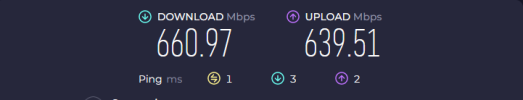hi guys dont know what to do I been streaming with same pc for 5-6 months something like this on 18k bits or sometimes even less never happened but know when I tryed I noticed big frame drop for the first time can someone help me plz guys here is my obs log with same settings been streaming for so long never happened something like this even tho updated drivers etc and network drivers help! Bonus on twitch or kick platform no issues at all stream quality good but on youtube insta drop frames and huge tryed everysingle encoder
You are using an out of date browser. It may not display this or other websites correctly.
You should upgrade or use an alternative browser.
You should upgrade or use an alternative browser.
Youtube streaming started to dropped frames
- Thread starter NuaYan
- Start date
qhobbes
Active Member
1. The Hardware-accelerated GPU scheduling ("HAGS") feature in Windows is currently known to cause performance and capture issues with OBS, games and overlay tools. It's an experimental feature and we recommend disabling it via these instructions.
2. One of your audio devices has a sample rate that doesn't match the rest. This can result in audio drift over time or sound distortion. Check your audio devices in Windows settings (both Playback and Recording) and ensure the Default Format (under Advanced) is consistent. 48000 Hz is recommended.
OBS Sample Rate: 48000 Hz
SteelSeries Sonar - Microphone (SteelSeries Sonar Virtual Audio Device): 48000 Hz
SteelSeries Sonar - Gaming (SteelSeries Sonar Virtual Audio Device): 96000 Hz
3. Audio buffering hit the maximum value. This is an indicator of very high system load, will affect stream latency, and may even cause individual audio sources to stop working. Keep an eye on CPU usage especially, and close background programs if needed. Occasionally, this can be caused by incorrect device timestamps. Restart OBS to reset buffering.
Source affected (potential cause): Desktop Audio
4. OBS is not running as Administrator. This can lead to OBS not being able to Game Capture certain games. If you are not running into issues, you can ignore this, but it looks like you're using Display Capture to capture games. To run OBS as Administrator, right click on the OBS shortcut, properties, advanced, check box, ok, apply, ok. Then open OBS, remove Display Capture and add the Game Capture source.
5. Dropped frames can only be caused by a failure in your internet connection or your networking hardware. It is not caused by OBS. Follow the troubleshooting steps at: Dropped Frames and General Connection Issues. I would start with enabling Dynamic Bitrate and then monitoring your log to see how low the bitrate is dropping. To enable Dynamic Bitrate, go to Settings > Advanced > Network > check the box for Dynamically change bitrate..., [Apply], [OK]. You may need to change the streaming encoder from HEVC to H.264.
If still having issues, post new log.
2. One of your audio devices has a sample rate that doesn't match the rest. This can result in audio drift over time or sound distortion. Check your audio devices in Windows settings (both Playback and Recording) and ensure the Default Format (under Advanced) is consistent. 48000 Hz is recommended.
OBS Sample Rate: 48000 Hz
SteelSeries Sonar - Microphone (SteelSeries Sonar Virtual Audio Device): 48000 Hz
SteelSeries Sonar - Gaming (SteelSeries Sonar Virtual Audio Device): 96000 Hz
3. Audio buffering hit the maximum value. This is an indicator of very high system load, will affect stream latency, and may even cause individual audio sources to stop working. Keep an eye on CPU usage especially, and close background programs if needed. Occasionally, this can be caused by incorrect device timestamps. Restart OBS to reset buffering.
Source affected (potential cause): Desktop Audio
4. OBS is not running as Administrator. This can lead to OBS not being able to Game Capture certain games. If you are not running into issues, you can ignore this, but it looks like you're using Display Capture to capture games. To run OBS as Administrator, right click on the OBS shortcut, properties, advanced, check box, ok, apply, ok. Then open OBS, remove Display Capture and add the Game Capture source.
5. Dropped frames can only be caused by a failure in your internet connection or your networking hardware. It is not caused by OBS. Follow the troubleshooting steps at: Dropped Frames and General Connection Issues. I would start with enabling Dynamic Bitrate and then monitoring your log to see how low the bitrate is dropping. To enable Dynamic Bitrate, go to Settings > Advanced > Network > check the box for Dynamically change bitrate..., [Apply], [OK]. You may need to change the streaming encoder from HEVC to H.264.
If still having issues, post new log.
Still same issue there is logo even tho reinstalled obs etc full clear internet like I said tested even on twitch everything is good on youtube still same meybe its just youtube suck on streamining ???? bc like I said never had this issue and I even showed you my internet speed etc its too good1. The Hardware-accelerated GPU scheduling ("HAGS") feature in Windows is currently known to cause performance and capture issues with OBS, games and overlay tools. It's an experimental feature and we recommend disabling it via these instructions.
2. One of your audio devices has a sample rate that doesn't match the rest. This can result in audio drift over time or sound distortion. Check your audio devices in Windows settings (both Playback and Recording) and ensure the Default Format (under Advanced) is consistent. 48000 Hz is recommended.
OBS Sample Rate: 48000 Hz
SteelSeries Sonar - Microphone (SteelSeries Sonar Virtual Audio Device): 48000 Hz
SteelSeries Sonar - Gaming (SteelSeries Sonar Virtual Audio Device): 96000 Hz
3. Audio buffering hit the maximum value. This is an indicator of very high system load, will affect stream latency, and may even cause individual audio sources to stop working. Keep an eye on CPU usage especially, and close background programs if needed. Occasionally, this can be caused by incorrect device timestamps. Restart OBS to reset buffering.
Source affected (potential cause): Desktop Audio
4. OBS is not running as Administrator. This can lead to OBS not being able to Game Capture certain games. If you are not running into issues, you can ignore this, but it looks like you're using Display Capture to capture games. To run OBS as Administrator, right click on the OBS shortcut, properties, advanced, check box, ok, apply, ok. Then open OBS, remove Display Capture and add the Game Capture source.
5. Dropped frames can only be caused by a failure in your internet connection or your networking hardware. It is not caused by OBS. Follow the troubleshooting steps at: Dropped Frames and General Connection Issues. I would start with enabling Dynamic Bitrate and then monitoring your log to see how low the bitrate is dropping. To enable Dynamic Bitrate, go to Settings > Advanced > Network > check the box for Dynamically change bitrate..., [Apply], [OK]. You may need to change the streaming encoder from HEVC to H.264.
If still having issues, post new log.
Attachments
Dan_The_Noob
New Member
did you ever figure this out? it seems similar but not the same as my issue.
qhobbes
Active Member
@Dan_The_Noob don't be a n00b and post a log.
gmoney0505
New Member
I tried this and it worked for one stream and then the next stream back to not having a stable connection issues. Something has really happen with OBS recently that is causing this out the blue when Youtube has been working fine for yrs.Hey i found a solution !!! Go OBS Setting - Stream - and select Primary YouTube ingest server (Legancy RTMP) i tested 15000kbps and work fine !!! try and let me know !