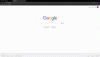itsamewalio
New Member
Hi, when I click on the browser window (The windows being captured through window capture), something weird happens. (As you can see in the gif) The enabled mouse cursor is invisible but the main problem is the recording goes blank and the mouse cursor becomes visible and starts to leave trails. I tried disabling the mouse cursor but it didn't help. I tried changing the graphics settings (I am on a Windows laptop) but the problem still persists whether I set both Chrome and OBS to High-performance or automatic.
Edit: The problem only happens when the capture cursor is enabled and happens on other windows too.
Edit: The problem only happens when the capture cursor is enabled and happens on other windows too.
Attachments
Last edited: