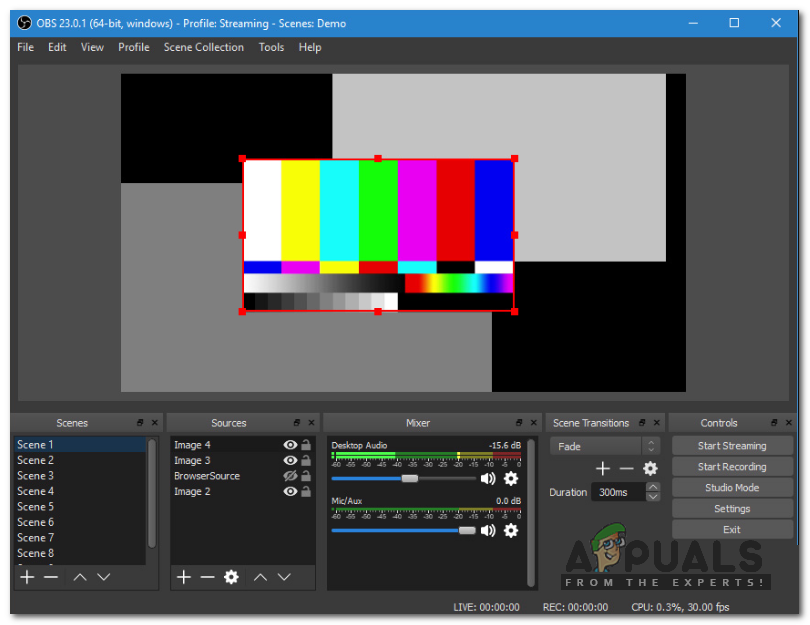I am in the process of selecting a laptop with a good GPU with RDX, RAM, and CPU, for the objective (among others) to stream high quality content with OBS. The content will always be only part of my screen: a window of a particular application. My idea was to get a very high resolution screen (UHD: [3 840 x 2 160]) so that to have up to 4 windows per screen at 1920 x 1080, and switch between windows during the streaming (showing only one window at a time, which would appear full screen to the "watcher").
Is that a good idea or would it be better to have a screen with smaller resolution, i.e. FHD [1 920 x 1 080] ?
For the first UHD setup, from what i understand i would need to setup Base resolution to "1920 x 1080" and same for the output to optimize the streaming. Or maybe even "1920 x 1080" for Base and "1080 x 720" for output.
Any feedback would be greatly appreciated.
Is that a good idea or would it be better to have a screen with smaller resolution, i.e. FHD [1 920 x 1 080] ?
For the first UHD setup, from what i understand i would need to setup Base resolution to "1920 x 1080" and same for the output to optimize the streaming. Or maybe even "1920 x 1080" for Base and "1080 x 720" for output.
Any feedback would be greatly appreciated.