Hey Folks...
ED: When i visit bigger Projects, im always unsure about build problems and read for easy reproduceable success stories. So heres one: I just followed the steps given within the OBS-Studio Wiki and succeeded with it. - Here are some shortcuts if your like me and just want to build OBS-Studio for win64.-
Ed: On MSV2017 ? Just follow the guide and remember to use "Quties" 2017 deps..
1) Install MSVC 2015 http://go.microsoft.com/fwlink/?LinkId=691126
Infos: https://msdn.microsoft.com/en-us/library/ms235639.aspx
-> Make sure to do a [custom install]
-> and choose to include the Windows 8 SDK and ATL/MFC :

2) Install CMake https://cmake.org/download/#latest (win64 msi)
3) Install GIT https://git-scm.com/download/win
4) Install QT https://www.qt.io/download
Note: You only need the QT libs when you want to build the gui too.
Note: Only the MSVC2015 Libs are relevant here, so install them like:

5) Fetching the soures
-> Create a Directory -eg "OBS-Studio-git"
-> Open a git-bash via rightClicking in the above Folder, and invoke:
git clone --recursive https://github.com/jp9000/obs-studio.git
-> Create a Directory with the name "build" within the downloaded obs sources.
6) Build Dir
Within CmakeGui [Where are the sources] choose the root folder of the git-fetched OBS-Studio Sources.
In the second Box [Where to build the binaries] choose the "build" Directory created in the Step before.
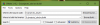
7) OBS-Studio Dependencies https://obsproject.com/downloads/dependencies2015.zip
-> copy the contents, at least the Dir [win64] to the [deps] Dir within the OBS Sources.
-> Create a CMake Var within CMake-Gui using [+AddEntry] Name: "DepsPath" Type [Path]
-> Give it the full include path [....deps\win64\include]

8) (plugin-only-dev)
-> If you want to build with DISABLE_UI you dont need to extra download QT.
-> But then you need to create another CMake Var :
-> using [+AddEntry] Name: DISABLE_UI Type: [Boolean] and set that to true.
9) Configure Button
Within CMake Gui, hit Configure and select "VisualStudio 14 2105 64bit"
....Drink Coffee...
Okay -Everything should do fine now (besides an unproblematic Deprecation warn)
CMake Deprecation Warning :SWIG_ADD_MODULE is deprecated. Use SWIG_ADD_LIBRARY instead.
10) Generate Button
...Just Hit [Generate] to create the build files....

11) Finally - The actual Build
-> open a shell within the "build" dir
-> Do a cmake --build . --config Release (or --config Debug)

Have a nice Day!
Marcedo
Add: If you are searching for a minified Version of QT 5.10 for MSVC2015 (136Mb instead of multiple Gigabyte, Debugging Symbols included) for fulfilling OBS Gui Deps - have a look here (Google Drive Link)
ED: When i visit bigger Projects, im always unsure about build problems and read for easy reproduceable success stories. So heres one: I just followed the steps given within the OBS-Studio Wiki and succeeded with it. - Here are some shortcuts if your like me and just want to build OBS-Studio for win64.-
Ed: On MSV2017 ? Just follow the guide and remember to use "Quties" 2017 deps..
1) Install MSVC 2015 http://go.microsoft.com/fwlink/?LinkId=691126
Infos: https://msdn.microsoft.com/en-us/library/ms235639.aspx
-> Make sure to do a [custom install]
-> and choose to include the Windows 8 SDK and ATL/MFC :

2) Install CMake https://cmake.org/download/#latest (win64 msi)
3) Install GIT https://git-scm.com/download/win
4) Install QT https://www.qt.io/download
Note: You only need the QT libs when you want to build the gui too.
Note: Only the MSVC2015 Libs are relevant here, so install them like:

5) Fetching the soures
-> Create a Directory -eg "OBS-Studio-git"
-> Open a git-bash via rightClicking in the above Folder, and invoke:
git clone --recursive https://github.com/jp9000/obs-studio.git
-> Create a Directory with the name "build" within the downloaded obs sources.
6) Build Dir
Within CmakeGui [Where are the sources] choose the root folder of the git-fetched OBS-Studio Sources.
In the second Box [Where to build the binaries] choose the "build" Directory created in the Step before.
7) OBS-Studio Dependencies https://obsproject.com/downloads/dependencies2015.zip
-> copy the contents, at least the Dir [win64] to the [deps] Dir within the OBS Sources.
-> Create a CMake Var within CMake-Gui using [+AddEntry] Name: "DepsPath" Type [Path]
-> Give it the full include path [....deps\win64\include]
8) (plugin-only-dev)
-> If you want to build with DISABLE_UI you dont need to extra download QT.
-> But then you need to create another CMake Var :
-> using [+AddEntry] Name: DISABLE_UI Type: [Boolean] and set that to true.
9) Configure Button
Within CMake Gui, hit Configure and select "VisualStudio 14 2105 64bit"
....Drink Coffee...
Okay -Everything should do fine now (besides an unproblematic Deprecation warn)
CMake Deprecation Warning :SWIG_ADD_MODULE is deprecated. Use SWIG_ADD_LIBRARY instead.
10) Generate Button
...Just Hit [Generate] to create the build files....

11) Finally - The actual Build
-> open a shell within the "build" dir
-> Do a cmake --build . --config Release (or --config Debug)
Have a nice Day!
Marcedo
Add: If you are searching for a minified Version of QT 5.10 for MSVC2015 (136Mb instead of multiple Gigabyte, Debugging Symbols included) for fulfilling OBS Gui Deps - have a look here (Google Drive Link)
Last edited: