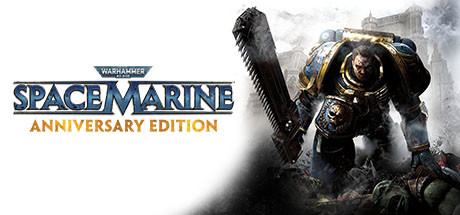spacesource
New Member
I wanted to stream the new DLC in 40k Inquisitor Matyr (release was 20218) today but it stutters so badly that it is unplayable.
Without OBS it runs smoothly but I only have stuttering problems with this game. They come almost every second.
What I've already tried:
- Checked the game files for errors in Steam twice.
- I started the game in admin mode
- I started the game with Windows 8 compatibility mode
- Geforce Expierend finished
I've tried a lot of things in the game:
- The resolution changed (currently 4k)
- All window mode tested
- FPS limited
- FPS to 60
- Vsync enabled
- Temporary AA disabled
- High shader disabled
- Frame blending enabled
- Synchronize CPU with GPU activated
These are my OBS stream settings. OBS is up to date:
Encoder: NVIDIA NVENC H.264
Rescale Output: Disabled
Resolution: 1920x1080
Quality regulation method: CBR
Bit rate: 6000
Keyframe: 0s
Default: P7
Tuning: High quality
Multiple passes: Full resolution
Profile: high
Lookahead: No
Psycho Visual Tuning: Yes
GPU: 0
Max B frames: 2
My PC:
Case: CORSAIR Crystal 280X RGB Black Tempered Glass
Gigabyte Z690 AORUS Elite DDR4
Processor: Intel Core i9 12900K 12th generation (base clock: 3.2GHz Turboboost: 5.2GHz, 6 cores]
Water cooling: Cooler Master MasterLiquid ML240L RGB
Graphics card: RTX 4090 24Gb
RAM: DDR4 64GB CORSAIR KIT 4x16GB
Drive: Asus Blu-ray RW EXT USB3
SSD: 2x 1TB Samsung 870 EVO SATA III 2.5 inch SSD, 1TB
Power supply: Be quiet! Dark Power Pro 11 850W 80+ Platinum
WLAN + Bluetooth: ASUS PCE-AC55BT
Operating system: Windows 10 Home 64
Monitor: BENQ EL2870U 4k
Monitor 2: BENQ XL 24II
Monitor 3: G-Master GE 27
My Log Data: https://obsproject.com/logs/Qg4SAo8VT4JHBHt4
Without OBS it runs smoothly but I only have stuttering problems with this game. They come almost every second.
What I've already tried:
- Checked the game files for errors in Steam twice.
- I started the game in admin mode
- I started the game with Windows 8 compatibility mode
- Geforce Expierend finished
I've tried a lot of things in the game:
- The resolution changed (currently 4k)
- All window mode tested
- FPS limited
- FPS to 60
- Vsync enabled
- Temporary AA disabled
- High shader disabled
- Frame blending enabled
- Synchronize CPU with GPU activated
These are my OBS stream settings. OBS is up to date:
Encoder: NVIDIA NVENC H.264
Rescale Output: Disabled
Resolution: 1920x1080
Quality regulation method: CBR
Bit rate: 6000
Keyframe: 0s
Default: P7
Tuning: High quality
Multiple passes: Full resolution
Profile: high
Lookahead: No
Psycho Visual Tuning: Yes
GPU: 0
Max B frames: 2
My PC:
Case: CORSAIR Crystal 280X RGB Black Tempered Glass
Gigabyte Z690 AORUS Elite DDR4
Processor: Intel Core i9 12900K 12th generation (base clock: 3.2GHz Turboboost: 5.2GHz, 6 cores]
Water cooling: Cooler Master MasterLiquid ML240L RGB
Graphics card: RTX 4090 24Gb
RAM: DDR4 64GB CORSAIR KIT 4x16GB
Drive: Asus Blu-ray RW EXT USB3
SSD: 2x 1TB Samsung 870 EVO SATA III 2.5 inch SSD, 1TB
Power supply: Be quiet! Dark Power Pro 11 850W 80+ Platinum
WLAN + Bluetooth: ASUS PCE-AC55BT
Operating system: Windows 10 Home 64
Monitor: BENQ EL2870U 4k
Monitor 2: BENQ XL 24II
Monitor 3: G-Master GE 27
My Log Data: https://obsproject.com/logs/Qg4SAo8VT4JHBHt4