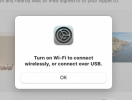Struikrover
New Member
Hi all, I think I need some help finding a solution for a tethered sidecar disconnect when launching OBS Studio (27.2.4)
My current setup consists of a MBPro 16" with an external screen and a iPad connected to USB. I mirror my laptop screen to the iPad.
This works flawlessly, but when I launch OBS Studio the iPad immediately disconnects and I am not able to reconnect sidecar. I can only reconnect sidecar when I turn on Wifi.
I tried removing the OBS Scene that contained Video Capture Device for the iPad, thinking this might be the reason for the disconnect.
But removing did not solve the disconnect issue.
Said issue is reproducible for me:
1. Turn off wifi on my MacBook (using ethernet)
2. Close OBS Studio
3. Setup a sidecar mirror on the iPad (in the display settings)
4. Confirming sidecar is working properly (and stable)
5. Launch OBS studio
6. Lost connection message on the iPad "This session will resume automatically when the connection improves." And a disconnect button.
7. Trying to reconnect shows a popup "Unable to connect to iPad". To use sidecar turn on wifi or connect over usb. And an additional popup over the display settings that reads "Turn on Wi-Fi to connect wirelessly, or connect over USB"
If I turn on Wi-Fi the mirroring works, but is very unstable and disconnects on a regular basis.
I would love to have this issue fixed and am willing to dive deeper to find the root cause or see if there is a workaround.
My current setup consists of a MBPro 16" with an external screen and a iPad connected to USB. I mirror my laptop screen to the iPad.
This works flawlessly, but when I launch OBS Studio the iPad immediately disconnects and I am not able to reconnect sidecar. I can only reconnect sidecar when I turn on Wifi.
I tried removing the OBS Scene that contained Video Capture Device for the iPad, thinking this might be the reason for the disconnect.
But removing did not solve the disconnect issue.
Said issue is reproducible for me:
1. Turn off wifi on my MacBook (using ethernet)
2. Close OBS Studio
3. Setup a sidecar mirror on the iPad (in the display settings)
4. Confirming sidecar is working properly (and stable)
5. Launch OBS studio
6. Lost connection message on the iPad "This session will resume automatically when the connection improves." And a disconnect button.
7. Trying to reconnect shows a popup "Unable to connect to iPad". To use sidecar turn on wifi or connect over usb. And an additional popup over the display settings that reads "Turn on Wi-Fi to connect wirelessly, or connect over USB"
If I turn on Wi-Fi the mirroring works, but is very unstable and disconnects on a regular basis.
I would love to have this issue fixed and am willing to dive deeper to find the root cause or see if there is a workaround.