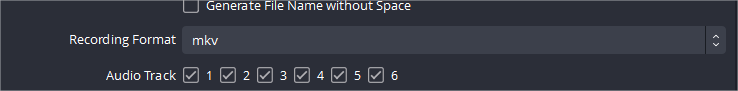DarthSwashbuckler
New Member
Hi, I'm sorry if this is a repeat question but I've read a couple of threads with similar sounding issues and after trying the suggestions on there that I could I haven't been able to find a solution.
So I have my OBS set to record up to 6 tracks, and I have my desktop audio set to track 1 and my mic to track 2.


I remuxed this recorded to an mp4, and tried to drag it into my video editor (Sony Vegas Pro 13), it only had 1 track and I couldn't hear the mic audio. I tried to play both the mkv and mp4 in various different media players (Pictures & Videos, and VLC) but neither would play the 2nd audio track.
I'm sure these were the settings at the time of recording, as I set them awhile before recording and didn't change anything about them.
One of the fixes I tried was to play my file using a .bat file running this command, "C:\Program Files\VideoLAN\VLC\vlc.exe" --sout-all --sout #display %1%", but again track 2 didn't play.
I'm really worried I've lost the mic audio of an hours worth of video, does anyone know how I can atleast check if this other track is there? and ideally if there's anything I can do to be able to hear it, even at the cost of track 1 it's much less important.
Here is a link to the log from the session: https://obsproject.com/logs/KbseavT09sOr5lb4
So I have my OBS set to record up to 6 tracks, and I have my desktop audio set to track 1 and my mic to track 2.
I remuxed this recorded to an mp4, and tried to drag it into my video editor (Sony Vegas Pro 13), it only had 1 track and I couldn't hear the mic audio. I tried to play both the mkv and mp4 in various different media players (Pictures & Videos, and VLC) but neither would play the 2nd audio track.
I'm sure these were the settings at the time of recording, as I set them awhile before recording and didn't change anything about them.
One of the fixes I tried was to play my file using a .bat file running this command, "C:\Program Files\VideoLAN\VLC\vlc.exe" --sout-all --sout #display %1%", but again track 2 didn't play.
I'm really worried I've lost the mic audio of an hours worth of video, does anyone know how I can atleast check if this other track is there? and ideally if there's anything I can do to be able to hear it, even at the cost of track 1 it's much less important.
Here is a link to the log from the session: https://obsproject.com/logs/KbseavT09sOr5lb4