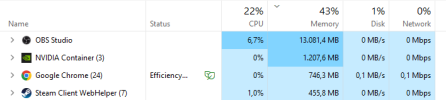blundingen
New Member
Hello all
I've been trying to troubleshoot an issue with OBS using 13+ GB of Memory on my computer, without even running a stream or recording.
Tried clearing Caches, cleaning up scenes and sources, but am struggling to see where it's using all the memory.
I'm struggling to come up with what the possible solutions could be.
It's been crashing, and loosing connections with my bots, my audio has been going bad and spotify freezing/looping, my camera gets a line on source that sometimes move down over the screen, and my stream deck has been unable to connect to OBS.
I've recently updated my RAM to see if that helped avoid a freeze, because I thought that was what was causing the issue, but it didn't change anything.
I'm not sure if it's the different graphics/pictures stored in OBS scenes, that's adding up to all of this?
I hope somebody with more understanding of tech-stuff is able to help me.
Thank you so much for taking your time!
I've been trying to troubleshoot an issue with OBS using 13+ GB of Memory on my computer, without even running a stream or recording.
Tried clearing Caches, cleaning up scenes and sources, but am struggling to see where it's using all the memory.
I'm struggling to come up with what the possible solutions could be.
It's been crashing, and loosing connections with my bots, my audio has been going bad and spotify freezing/looping, my camera gets a line on source that sometimes move down over the screen, and my stream deck has been unable to connect to OBS.
I've recently updated my RAM to see if that helped avoid a freeze, because I thought that was what was causing the issue, but it didn't change anything.
I'm not sure if it's the different graphics/pictures stored in OBS scenes, that's adding up to all of this?
I hope somebody with more understanding of tech-stuff is able to help me.
Thank you so much for taking your time!