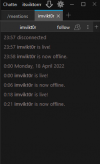Hello everyone, I am a streamer in need of help. Recently I've been streaming and occurred an issue that my stream went offline which I saw on my chatterino, but then as I opened obs studio it hasn't ended the stream. I look up into my twitch channel and my stream indeed ended. I don't know whether it's twitch's fault or obs itself. What I've done recently is tweaking my obs settings, resetting my network in windows, and changing the server on obs, but none of it works. I even installed SLOBS and copy my settings from OBS Studio and reinstalled OBS Studio as well. I have a 97 mb/s upload speed and it's stable enough to stream. Answers that relates to this problem is very appreciated, I don't wanna end my streaming hobby because I really enjoy it very much. Thank you so much! :)
OBS/Twitch ending stream on it's own
- Thread starter imvikt0r
- Start date