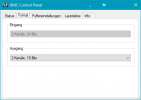Newbie1982
New Member
ENGLISH (translator)
----------------------------------
Hello dear community,
I hope you can help me with my problem, which has been annoying me on my OBS studio for years.
Since I have to insert a lot of pictures, I divide this post up to 2 or 3 posts to attach all attachments.
Description error (short):
---------------------------------------
- Video recording duration approx. 30 minutes
- Audio-glitch always at approx. 2.50 minutes
- Glitch occurs more often in recordings, after about 2:50 min. Not just 1x
- Glitch = disrupted audio signal distorted noise
- video signal 100% OK
- All devices on the PC / OBS set to 16bit 48kHz
- Errors do not appear in "streamlabs OBS" same settings
- Windows reinstalled error again several times
- Ob's studio reinstalled errors still there
Description error (long):
-----------------------------------
I am always annoyed by an audio glitch by Ob's studio.
The error only affects the audio and not the video signal.
OBS studio has been reinstalled several times and Windows, but the mistake is always there from the start.
The error never occurs in "streamlabs observations".
With a recording time of approx. 30 minutes, the glitch comes at approx. 2:50 min. And goes for about 20 seconds.
The glitch later arbitrarily appears in the recording after the first appearance.
I put all the devices on 16bit 48kHz and also tried it with 16 -bit 44.1kHz but the glitch comes anyway.
I uploaded the admission of the glitch on the net and also saved the "Mediainfo" so that everyone can listen to it.
This has nothing to do with OBS Studio Version XYZ, the Glitch has been in my OBS studio for years.
My PC hardware has also changed several times and I always install OBS Studio fresh and new!
If I live live, there is no mistake, but only in the case of recordings.
In the "Streamlabs OBS" there is no mistake with me and never existed, everything is going perfectly!
The error only exists in OBS studio and no other software with which I can record audio or video.
What kind of mistake and how do I get the way ????
Link to the audio-glitch => https://files.fm/f/83nuqp73h
Mediainfo video file
===================================================================================================
Hallo liebe Community,
ich hoffe, ihr könnt mir bei meinem Problem helfen, was mich schon seit Jahren nervt an meinem OBS Studio.
Da ich viele Bilder einfügen muß, teile ich diesen Beitrag auf 2, oder 3 Beiträge auf, um alle Anhänge anzuhängen.
Beschreibung Fehler (kurz):
--------------------------------------------
- Videoaufnahme Dauer ca. 30 Minuten
- Audio-Glitch bei ca. 2,50 Minuten immer
- Glitch tritt häufiger in Aufnahmen auf, nach ca. 2:50 Min. nicht nur 1x
- Glitch = Störgeräusch verzerrtes Audiosignal
- Videosignal 100% OK
- alle Geräte am PC / OBS eingestellt auf 16bit 48Khz
- Fehler tritt nicht auf in "Streamlabs OBS" gleiche Einstellungen
- Windows mehrfach neu installiert Fehler trotzdem da
- OBS Studio mehrfach neu installiert Fehler trotzdem da
Beschreibung Fehler (lang):
-----------------------------------------
Ich werde von OBS Studio immer von einem Audio-Glitch genervt.
Der Fehler betrifft nur das Audio und nicht das Videosignal.
OBS Studio wurde mehrfach neu installiert und Windows auch, aber der Fehler ist von Beginn an immer da.
In "Streamlabs OBS" tritt der Fehler nie auf.
Bei einer Aufnahmedauer von ca. 30 Min. kommt der Glitch bei ca. 2:50 Min. und geht ca. 20 Sekunden lang.
Der Glitch tritt nach dem ersten Auftreten später willkürlich erneut auf in der Aufnahme.
Ich habe alle Geräte auf 16bit 48Khz gestellt und es auch mit 16bit 44,1Khz mal versucht doch der Glitch kommt trotzdem.
Die Aufnahme des Glitch habe ich im Netz hochgeladen und auch die "mediainfo" dazu gespeichert, damit sich das jeder anhören kann.
Das hat auch nichts mit OBS Studio Version XYZ zu tun, der Glitch ist seit Jahren in meinem OBS Studio.
Meine PC Hardware hat sich auch mehrfach geändert und ich installiere OBS Studio immer frisch und neu !
Wenn ich LIVE streame, gibt es den Fehler nicht, sondern nur bei Aufnahmen.
Im "Streamlabs OBS" gibt es den Fehler nicht bei mir und gab es nie, da läuft alles perfekt !
Der Fehler existiert nur in OBS Studio und in sonst keiner anderen Software, mit der ich Audio, oder Video aufnehmen kann.
Was ist der für ein Fehler und wie bekomme ich den weg ????
Link zum Audio-Glitch => https://files.fm/f/83nuqp73h
mediainfo Videodatei
------------------------------------
----------------------------------
Hello dear community,
I hope you can help me with my problem, which has been annoying me on my OBS studio for years.
Since I have to insert a lot of pictures, I divide this post up to 2 or 3 posts to attach all attachments.
Description error (short):
---------------------------------------
- Video recording duration approx. 30 minutes
- Audio-glitch always at approx. 2.50 minutes
- Glitch occurs more often in recordings, after about 2:50 min. Not just 1x
- Glitch = disrupted audio signal distorted noise
- video signal 100% OK
- All devices on the PC / OBS set to 16bit 48kHz
- Errors do not appear in "streamlabs OBS" same settings
- Windows reinstalled error again several times
- Ob's studio reinstalled errors still there
Description error (long):
-----------------------------------
I am always annoyed by an audio glitch by Ob's studio.
The error only affects the audio and not the video signal.
OBS studio has been reinstalled several times and Windows, but the mistake is always there from the start.
The error never occurs in "streamlabs observations".
With a recording time of approx. 30 minutes, the glitch comes at approx. 2:50 min. And goes for about 20 seconds.
The glitch later arbitrarily appears in the recording after the first appearance.
I put all the devices on 16bit 48kHz and also tried it with 16 -bit 44.1kHz but the glitch comes anyway.
I uploaded the admission of the glitch on the net and also saved the "Mediainfo" so that everyone can listen to it.
This has nothing to do with OBS Studio Version XYZ, the Glitch has been in my OBS studio for years.
My PC hardware has also changed several times and I always install OBS Studio fresh and new!
If I live live, there is no mistake, but only in the case of recordings.
In the "Streamlabs OBS" there is no mistake with me and never existed, everything is going perfectly!
The error only exists in OBS studio and no other software with which I can record audio or video.
What kind of mistake and how do I get the way ????
Link to the audio-glitch => https://files.fm/f/83nuqp73h
Mediainfo video file
Code:
Allgemein
Vollständiger Name : D:\OBS Aufnahmen\defekt 1.mp4
Format : MPEG-4
Format-Profil : Base Media
Codec-ID : isom (isom/iso2/avc1/mp41)
Dateigröße : 1,47 GiB
Dauer : 33 min 40s
Modus der Gesamtbitrate : konstant
Gesamte Bitrate : 6 245 kb/s
Kodierendes Programm : Lavf60.3.100
Video
ID : 1
Format : AVC
Format/Info : Advanced Video Codec
Format-Profil : High@L4.2
Format-Einstellungen : CABAC / 2 Ref Frames
Format-Einstellungen für CABAC : Ja
Format-Einstellungen für RefFrames : 2 frames
Format settings, GOP : M=5, N=120
Codec-ID : avc1
Codec-ID/Info : Advanced Video Coding
Dauer : 33 min 40s
Bitraten-Modus : konstant
Bitrate : 6 000 kb/s
Breite : 1 920 Pixel
Höhe : 1 080 Pixel
Bildseitenverhältnis : 16:9
Modus der Bildwiederholungsrate : konstant
Bildwiederholungsrate : 60,000 FPS
Color space : YUV
Chroma subsampling : 4:2:0
Bit depth : 8 bits
Scantyp : progressiv
Bits/(Pixel*Frame) : 0.048
Stream-Größe : 1,41 GiB (96%)
Color range : Full
Color primaries : BT.709
Transfer characteristics : BT.709
Matrix coefficients : BT.709
Codec configuration box : avcC
Audio
ID : 2
Format : AAC LC
Format/Info : Advanced Audio Codec Low Complexity
Codec-ID : mp4a-40-2
Dauer : 33 min 40s
Bitraten-Modus : konstant
Bitrate : 234 kb/s
Kanäle : 2 Kanäle
Channel layout : L R
Samplingrate : 48,0 kHz
Bildwiederholungsrate : 46,875 FPS (1024 SPF)
Compression mode : Lossy
Stream-Größe : 56,5 MiB (4%)
Titel : Track1
Default : Ja
Alternate group : 1===================================================================================================
Hallo liebe Community,
ich hoffe, ihr könnt mir bei meinem Problem helfen, was mich schon seit Jahren nervt an meinem OBS Studio.
Da ich viele Bilder einfügen muß, teile ich diesen Beitrag auf 2, oder 3 Beiträge auf, um alle Anhänge anzuhängen.
Beschreibung Fehler (kurz):
--------------------------------------------
- Videoaufnahme Dauer ca. 30 Minuten
- Audio-Glitch bei ca. 2,50 Minuten immer
- Glitch tritt häufiger in Aufnahmen auf, nach ca. 2:50 Min. nicht nur 1x
- Glitch = Störgeräusch verzerrtes Audiosignal
- Videosignal 100% OK
- alle Geräte am PC / OBS eingestellt auf 16bit 48Khz
- Fehler tritt nicht auf in "Streamlabs OBS" gleiche Einstellungen
- Windows mehrfach neu installiert Fehler trotzdem da
- OBS Studio mehrfach neu installiert Fehler trotzdem da
Beschreibung Fehler (lang):
-----------------------------------------
Ich werde von OBS Studio immer von einem Audio-Glitch genervt.
Der Fehler betrifft nur das Audio und nicht das Videosignal.
OBS Studio wurde mehrfach neu installiert und Windows auch, aber der Fehler ist von Beginn an immer da.
In "Streamlabs OBS" tritt der Fehler nie auf.
Bei einer Aufnahmedauer von ca. 30 Min. kommt der Glitch bei ca. 2:50 Min. und geht ca. 20 Sekunden lang.
Der Glitch tritt nach dem ersten Auftreten später willkürlich erneut auf in der Aufnahme.
Ich habe alle Geräte auf 16bit 48Khz gestellt und es auch mit 16bit 44,1Khz mal versucht doch der Glitch kommt trotzdem.
Die Aufnahme des Glitch habe ich im Netz hochgeladen und auch die "mediainfo" dazu gespeichert, damit sich das jeder anhören kann.
Das hat auch nichts mit OBS Studio Version XYZ zu tun, der Glitch ist seit Jahren in meinem OBS Studio.
Meine PC Hardware hat sich auch mehrfach geändert und ich installiere OBS Studio immer frisch und neu !
Wenn ich LIVE streame, gibt es den Fehler nicht, sondern nur bei Aufnahmen.
Im "Streamlabs OBS" gibt es den Fehler nicht bei mir und gab es nie, da läuft alles perfekt !
Der Fehler existiert nur in OBS Studio und in sonst keiner anderen Software, mit der ich Audio, oder Video aufnehmen kann.
Was ist der für ein Fehler und wie bekomme ich den weg ????
Link zum Audio-Glitch => https://files.fm/f/83nuqp73h
mediainfo Videodatei
------------------------------------
Code:
Allgemein
Vollständiger Name : D:\OBS Aufnahmen\defekt 1.mp4
Format : MPEG-4
Format-Profil : Base Media
Codec-ID : isom (isom/iso2/avc1/mp41)
Dateigröße : 1,47 GiB
Dauer : 33 min 40s
Modus der Gesamtbitrate : konstant
Gesamte Bitrate : 6 245 kb/s
Kodierendes Programm : Lavf60.3.100
Video
ID : 1
Format : AVC
Format/Info : Advanced Video Codec
Format-Profil : High@L4.2
Format-Einstellungen : CABAC / 2 Ref Frames
Format-Einstellungen für CABAC : Ja
Format-Einstellungen für RefFrames : 2 frames
Format settings, GOP : M=5, N=120
Codec-ID : avc1
Codec-ID/Info : Advanced Video Coding
Dauer : 33 min 40s
Bitraten-Modus : konstant
Bitrate : 6 000 kb/s
Breite : 1 920 Pixel
Höhe : 1 080 Pixel
Bildseitenverhältnis : 16:9
Modus der Bildwiederholungsrate : konstant
Bildwiederholungsrate : 60,000 FPS
Color space : YUV
Chroma subsampling : 4:2:0
Bit depth : 8 bits
Scantyp : progressiv
Bits/(Pixel*Frame) : 0.048
Stream-Größe : 1,41 GiB (96%)
Color range : Full
Color primaries : BT.709
Transfer characteristics : BT.709
Matrix coefficients : BT.709
Codec configuration box : avcC
Audio
ID : 2
Format : AAC LC
Format/Info : Advanced Audio Codec Low Complexity
Codec-ID : mp4a-40-2
Dauer : 33 min 40s
Bitraten-Modus : konstant
Bitrate : 234 kb/s
Kanäle : 2 Kanäle
Channel layout : L R
Samplingrate : 48,0 kHz
Bildwiederholungsrate : 46,875 FPS (1024 SPF)
Compression mode : Lossy
Stream-Größe : 56,5 MiB (4%)
Titel : Track1
Default : Ja
Alternate group : 1Attachments
-
 01.png38.2 KB · Views: 20
01.png38.2 KB · Views: 20 -
 2023.06.02 Bild 22.png8.4 KB · Views: 19
2023.06.02 Bild 22.png8.4 KB · Views: 19 -
 2023.06.02 Bild 21.png8.6 KB · Views: 21
2023.06.02 Bild 21.png8.6 KB · Views: 21 -
 2023.06.02 Bild 20.png8.6 KB · Views: 20
2023.06.02 Bild 20.png8.6 KB · Views: 20 -
 2023.06.02 Bild 19.png16.8 KB · Views: 19
2023.06.02 Bild 19.png16.8 KB · Views: 19 -
 2023.06.02 Bild 18.png8.5 KB · Views: 18
2023.06.02 Bild 18.png8.5 KB · Views: 18 -
 2023.06.02 Bild 17.png17 KB · Views: 22
2023.06.02 Bild 17.png17 KB · Views: 22 -
 03.png19 KB · Views: 21
03.png19 KB · Views: 21 -
 02.png29.1 KB · Views: 19
02.png29.1 KB · Views: 19