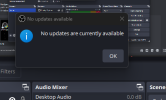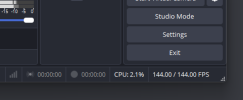so for context, everythings been going smooth for me on obs until 2 weeks ago, obs suddenly converts my video automatically to 60 fps. it displays 60 fps on the preview and videos i record, even though i set the fractional numerator to 144 fps.. wtf happened? i searched COUNTLESS videos for similar issues and solutions but wasnt successful, im really in-need of help
heres the log, i made sure disable hardware gpu scheduling to 'fix' my issue like the analyzer recommended
note that it automatically sets any fps higher than 60 BACK to 60, if i set it to lower, then it applies it.
and this only affects my video, i do not experience any sort of fps loss while actually playing
heres the log, i made sure disable hardware gpu scheduling to 'fix' my issue like the analyzer recommended
note that it automatically sets any fps higher than 60 BACK to 60, if i set it to lower, then it applies it.
and this only affects my video, i do not experience any sort of fps loss while actually playing