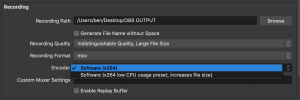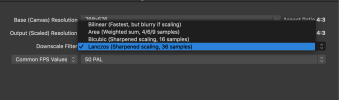Hi all,
I've come back to VHS transferring for a doco I am working on and had a few problems, so I thought it sensible to create
a single, all info in one place thread which combines key info from the following places (see links below). I have raised a few questions below and would greatly appreciate any advice on these. Please feel welcome to contribute to this thread in any way you can to make it definitive and useful as possible. There is no such thing as a dumb question. I am NO expert and am seeking as much help and clarification as you are.
I'd also appreciate it if those who know more than me can please check my settings (as per screenshots) and provide any advice indicated there.
Thanks!
Source threads quoted:
 obsproject.com
obsproject.com
 obsproject.com
obsproject.com
BASE RESOLUTION
768x576 (PAL)
720 x 480 (NTSC)
By default, OBS won’t show you the base resolutions for VHS. You just have to *type in the values you want*.
FRAME RATE
For PAL, capture at 50 PAL (best results for deinterlacing)
For NTSC, capture at 30 or 60?
QUESTIONS:
VIDEO > SETTINGS
OBS forces you to choose a downscale filter, even after you ensure your base and output resolutions match. Is the correct choice Lanczos? Or does it not matter given you aren’t actually downscaling?
OUTPUT (SIMPLE MODE)
ENCODER - forces you to choose from one of two “Software (x264)” modes. There is no other choice.
AUDIO - why do we only have lossy audio options, maxing out at 320kbps? How do we change this to a lossless or less lossy codec?
Please note that *I* have chosen .mov as my recording format as FCPX will not read .mkv files, requiring those files to be converted.
OUTPUT (ADVANCED MODE)
*NOW* you can choose a hardware encoder option, but whenever I muck around with this section I get frame drops as the computer seems to be working a lot harder after selecting a hardware encoder . For optimal transfers, should we go with SIMPLE mode as per screenshot, or ADVANCED and if so, what are the optimal settings?
A whole lot of stuff changes when you choose ADVANCED mode and from here, my brain melts... so I've been using SIMPLE mode...
"ADVANCED" PANEL
(NOT MODE but the last panel named "ADVANCED")
Do we need to make any changes here?
DEINTERLACING
Right click on your “VHS Capture” source (in the “Sources” window) and hover over “Deinterlacing.” Select “Yadif 2x” and “Top Field First.” Without this setting, you’ll see jagged lines in your recorded video whenever there’s any significant movement.
NOTE – you don’t need to use this setting if you are digitizing with the intent to play your files on a DVD player:
STATS PANEL
You should also have the Stats panel open so you can see if the frames are dropped to due to encoding lag, or rendering lag after fixing the recording settings.
If the target disk is too slow, it will affect your recording performance.
____________________________________________________________________________
TRANSFER CHAIN FYI
I am running OBS 25.0.7 on a Mac running Mojave 10.14.6 with Blackmagic Intensity Shuttle.
FYI I am never, ever making a single change to this chain, OS or OBS version. I have learned the hard way to keep this chain 100% static. My Blackmagic device will not work with a newer OS and is no longer supported. This Mac is not online, ever. I use it purely for VHS transfers.
I've come back to VHS transferring for a doco I am working on and had a few problems, so I thought it sensible to create
a single, all info in one place thread which combines key info from the following places (see links below). I have raised a few questions below and would greatly appreciate any advice on these. Please feel welcome to contribute to this thread in any way you can to make it definitive and useful as possible. There is no such thing as a dumb question. I am NO expert and am seeking as much help and clarification as you are.
I'd also appreciate it if those who know more than me can please check my settings (as per screenshots) and provide any advice indicated there.
Thanks!
Source threads quoted:
Correct settings for capturing VHS (Mac) - OBS not showing base resolution options for NTSC - PAL
Helpfully, Black Magic have effectively junked their previously wonderfully useful Black Magic Intensity Shuttle device by refusing to provide drivers for compatibility for Mac OS past Mojave. Equivalent quality devices are now ridiculously costly. So I've been trying to set up an alternate Mac...
Correct settings for capturing VHS - please help a newbie
Hello! I am new to OBS and to video editing in general, truthfully I will probably only be using the software to convert old VHS tapes into digital format. I hope someone can help me make sure I have the right settings for the purpose. My current setup has resulted in black bars on both sides of...
Digitizing VHS Tapes Using OBS - Tim Ford Photography & Videography
Did you know you can digitize your VHS tapes using OBS for under $20? Well, you can, and this post tells you how to do it!
timfordphoto.com
BASE RESOLUTION
768x576 (PAL)
720 x 480 (NTSC)
By default, OBS won’t show you the base resolutions for VHS. You just have to *type in the values you want*.
FRAME RATE
For PAL, capture at 50 PAL (best results for deinterlacing)
For NTSC, capture at 30 or 60?
QUESTIONS:
VIDEO > SETTINGS
OBS forces you to choose a downscale filter, even after you ensure your base and output resolutions match. Is the correct choice Lanczos? Or does it not matter given you aren’t actually downscaling?
OUTPUT (SIMPLE MODE)
ENCODER - forces you to choose from one of two “Software (x264)” modes. There is no other choice.
AUDIO - why do we only have lossy audio options, maxing out at 320kbps? How do we change this to a lossless or less lossy codec?
Please note that *I* have chosen .mov as my recording format as FCPX will not read .mkv files, requiring those files to be converted.
OUTPUT (ADVANCED MODE)
*NOW* you can choose a hardware encoder option, but whenever I muck around with this section I get frame drops as the computer seems to be working a lot harder after selecting a hardware encoder . For optimal transfers, should we go with SIMPLE mode as per screenshot, or ADVANCED and if so, what are the optimal settings?
A whole lot of stuff changes when you choose ADVANCED mode and from here, my brain melts... so I've been using SIMPLE mode...
"ADVANCED" PANEL
(NOT MODE but the last panel named "ADVANCED")
Do we need to make any changes here?
DEINTERLACING
Right click on your “VHS Capture” source (in the “Sources” window) and hover over “Deinterlacing.” Select “Yadif 2x” and “Top Field First.” Without this setting, you’ll see jagged lines in your recorded video whenever there’s any significant movement.
NOTE – you don’t need to use this setting if you are digitizing with the intent to play your files on a DVD player:
STATS PANEL
You should also have the Stats panel open so you can see if the frames are dropped to due to encoding lag, or rendering lag after fixing the recording settings.
If the target disk is too slow, it will affect your recording performance.
____________________________________________________________________________
TRANSFER CHAIN FYI
I am running OBS 25.0.7 on a Mac running Mojave 10.14.6 with Blackmagic Intensity Shuttle.
FYI I am never, ever making a single change to this chain, OS or OBS version. I have learned the hard way to keep this chain 100% static. My Blackmagic device will not work with a newer OS and is no longer supported. This Mac is not online, ever. I use it purely for VHS transfers.