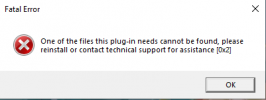Baschfire
New Member
Having an issue when trying to open OBS, where I'm getting 2 pop ups (pictured below), saying that a file is missing for a plugin, but gives me no info on which plugin is having an issue. I've also added the log file, in case I missed anything.
Some stuff I've done already:
At this point I'm wondering if this is salvageable, or if I just need to nuke all my plugins and build from scratch.


Here is the log file
Some stuff I've done already:
- Installed the most recent version of OBS (28.1.2), and run updates
- Re-installed StreamFX, OBS Scene Tree, Dynamic Delay, Obs-ndi, Obs-shaderfilter and obs websockets
At this point I'm wondering if this is salvageable, or if I just need to nuke all my plugins and build from scratch.
Here is the log file
16:38:10.618: CPU Name: AMD Ryzen 9 5900X 12-Core Processor
16:38:10.618: CPU Speed: 3693MHz
16:38:10.618: Physical Cores: 12, Logical Cores: 24
16:38:10.618: Physical Memory: 65435MB Total, 56123MB Free
16:38:10.618: Windows Version: 10.0 Build 19045 (release: 2009; revision: 2251; 64-bit)
16:38:10.618: Running as administrator: false
16:38:10.618: Aero is Enabled (Aero is always on for windows 8 and above)
16:38:10.618: Windows 10/11 Gaming Features:
16:38:10.618: Game DVR: On
16:38:10.619: Game Mode: Probably On (no reg key set)
16:38:10.620: Sec. Software Status:
16:38:10.620: Microsoft Defender Antivirus: enabled (AV)
16:38:10.620: Windows Firewall: enabled (FW)
16:38:10.621: Current Date/Time: 2022-11-12, 16:38:10
16:38:10.621: Browser Hardware Acceleration: true
16:38:10.621: Hide OBS windows from screen capture: false
16:38:10.621: Qt Version: 6.3.1 (runtime), 6.3.1 (compiled)
16:38:10.621: Portable mode: false
16:38:10.803: OBS 28.1.2 (64-bit, windows)
16:38:10.803: ---------------------------------
16:38:10.842: ---------------------------------
16:38:10.842: audio settings reset:
16:38:10.842: samples per sec: 48000
16:38:10.842: speakers: 2
16:38:10.842: max buffering: 960 milliseconds
16:38:10.842: buffering type: dynamically increasing
16:38:10.843: ---------------------------------
16:38:10.843: Initializing D3D11...
16:38:10.843: Available Video Adapters:
16:38:10.845: Adapter 0: AMD Radeon RX 6750 XT
16:38:10.845: Dedicated VRAM: 4248006656
16:38:10.845: Shared VRAM: 4242219008
16:38:10.845: PCI ID: 1002:73df
16:38:10.845: Driver Version: 31.0.12029.4013
16:38:10.845: output 0:
16:38:10.845: name=ASUS VA24E
16:38:10.845: pos={0, 0}
16:38:10.845: size={1920, 1080}
16:38:10.845: attached=true
16:38:10.845: refresh=60
16:38:10.845: space=RGB_FULL_G22_NONE_P709
16:38:10.845: sdr_white_nits=80
16:38:10.845: nit_range=[min=0.500000, max=270.000000, max_full_frame=270.000000]
16:38:10.845: output 1:
16:38:10.845: name=PHL 246E9Q
16:38:10.845: pos={-1920, 17}
16:38:10.845: size={1920, 1080}
16:38:10.845: attached=true
16:38:10.845: refresh=75
16:38:10.845: space=RGB_FULL_G22_NONE_P709
16:38:10.845: sdr_white_nits=80
16:38:10.845: nit_range=[min=0.500000, max=270.000000, max_full_frame=270.000000]
16:38:10.845: output 2:
16:38:10.845: name=KA242Y
16:38:10.845: pos={1920, 0}
16:38:10.845: size={1920, 1080}
16:38:10.845: attached=true
16:38:10.845: refresh=75
16:38:10.845: space=RGB_FULL_G22_NONE_P709
16:38:10.845: sdr_white_nits=80
16:38:10.845: nit_range=[min=0.500000, max=270.000000, max_full_frame=270.000000]
16:38:10.845: output 3:
16:38:10.845: name=ASUS VL249HE
16:38:10.845: pos={0, -1080}
16:38:10.845: size={1920, 1080}
16:38:10.845: attached=true
16:38:10.845: refresh=59
16:38:10.845: space=RGB_FULL_G22_NONE_P709
16:38:10.845: sdr_white_nits=80
16:38:10.845: nit_range=[min=0.500000, max=270.000000, max_full_frame=270.000000]
16:38:10.847: Loading up D3D11 on adapter AMD Radeon RX 6750 XT (0)
16:38:10.889: D3D11 loaded successfully, feature level used: b000
16:38:10.889: DXGI increase maximum frame latency success
16:38:10.889: D3D11 GPU priority setup failed (not admin?)
16:38:11.875: ---------------------------------
16:38:11.875: video settings reset:
16:38:11.875: base resolution: 1920x1080
16:38:11.875: output resolution: 1920x1080
16:38:11.875: downscale filter: Bicubic
16:38:11.875: fps: 60/1
16:38:11.875: format: NV12
16:38:11.875: YUV mode: Rec. 709/Partial
16:38:11.876: NV12 texture support enabled
16:38:11.876: P010 texture support not available
16:38:11.878: Audio monitoring device:
16:38:11.878: name: Default
16:38:11.878: id: default
16:38:11.878: ---------------------------------
16:38:11.883: No AJA devices found, skipping loading AJA UI plugin
16:38:11.884: Failed to initialize module 'aja-output-ui.dll'
16:38:11.886: No AJA devices found, skipping loading AJA plugin
16:38:11.886: Failed to initialize module 'aja.dll'
16:38:11.888: [CoreAudio encoder]: CoreAudio AAC encoder not installed on the system or couldn't be loaded
16:38:11.889: Failed to load 'en-US' text for module: 'decklink-captions.dll'
16:38:11.890: Failed to load 'en-US' text for module: 'decklink-output-ui.dll'
16:38:11.892: A DeckLink iterator could not be created. The DeckLink drivers may not be installed
16:38:11.892: Failed to initialize module 'decklink.dll'
16:38:12.110: [AMF] Version 2.7.0 loaded (Compiled: 1.4.14.0, Runtime: 1.4.26.0, Library: 1;4;26;0;22.20.29.04;202210251133;AMD-Radeon-Driver/drivers:209d6432000f8efd07ffe85bb9ee5842821fa96e).
16:38:12.182: [AMF] <Id: 1> Unable to set converter transfer characteristic, error AMF_NOT_FOUND (code 11)
16:38:12.252: [AMF] <Id: 2> Unable to set converter transfer characteristic, error AMF_NOT_FOUND (code 11)
16:38:12.253: [AMF] [Capability Manager] Testing Direct3D 11 Adapter 'AMD Radeon RX 6750 XT (VEN_1002/DEV_73df/SUB_24081458/REV_00c0)':
16:38:12.253: H264/AVC: Supported
16:38:12.253: H265/HEVC: Supported
16:38:12.253:
16:38:12.359: [noise suppress]: NVIDIA RTX denoiser disabled, redistributable not found
16:38:12.360: [NVIDIA RTX VIDEO FX]: FX disabled, redistributable not found.
16:38:13.372: [obs-websocket] [obs_module_load] you can haz websockets (Version: 5.0.1 | RPC Version: 1)
16:38:13.372: [obs-websocket] [obs_module_load] Qt version (compile-time): 6.3.1 | Qt version (run-time): 6.3.1
16:38:13.372: [obs-websocket] [obs_module_load] Linked ASIO Version: 101201
16:38:13.379: [obs-websocket] [obs_module_load] Module loaded.
16:38:13.385: [vlc-video]: Couldn't find VLC installation, VLC video source disabled
16:38:13.459: [StreamFX] Loading Version 0.12.0a151-g0f114f56
16:38:13.511: [StreamFX] <gfx::opengl> Version 0.0 initialized.
16:38:13.513: [StreamFX] <filter::autoframing> Failed to make NVIDIA providers available due to error: The specified module could not be found.
16:38:13.513:
16:38:13.513: [StreamFX] <filter::autoframing> All supported providers failed to initialize, disabling effect.
16:38:13.513: [StreamFX] <filter::video_denoising> Failed to make NVIDIA providers available due to error: The specified module could not be found.
16:38:13.513:
16:38:13.513: [StreamFX] <filter::video_denoising> All supported providers failed to initialize, disabling effect.
16:38:13.513: [StreamFX] <filter::video_superresolution> Failed to make NVIDIA Super-Resolution available due to error: The specified module could not be found.
16:38:13.513:
16:38:13.513: [StreamFX] <filter::video_superresolution> All supported Super-Resolution providers failed to initialize, disabling effect.
16:38:13.513: [StreamFX] <filter::virtual_greenscreen> Failed to make NVIDIA Greenscreen available due to error: The specified module could not be found.
16:38:13.513:
16:38:13.513: [StreamFX] <filter::virtual_greenscreen> All supported Virtual Greenscreen providers failed to initialize, disabling effect.
16:38:13.513: [StreamFX] Loaded Version 0.12.0a151-g0f114f56
16:38:13.514: ---------------------------------
16:38:13.514: Loaded Modules:
16:38:13.514: StreamFX.dll
16:38:13.514: win-wasapi.dll
16:38:13.514: win-mf.dll
16:38:13.514: win-dshow.dll
16:38:13.514: win-capture.dll
16:38:13.514: vlc-video.dll
16:38:13.514: text-freetype2.dll
16:38:13.514: rtmp-services.dll
16:38:13.514: obs-x264.dll
16:38:13.514: obs-websocket.dll
16:38:13.514: obs-vst.dll
16:38:13.514: obs-transitions.dll
16:38:13.514: obs-text.dll
16:38:13.514: obs-qsv11.dll
16:38:13.514: obs-outputs.dll
16:38:13.514: obs-filters.dll
16:38:13.514: obs-ffmpeg.dll
16:38:13.514: image-source.dll
16:38:13.514: frontend-tools.dll
16:38:13.514: enc-amf.dll
16:38:13.514: decklink-output-ui.dll
16:38:13.514: decklink-captions.dll
16:38:13.514: coreaudio-encoder.dll
16:38:13.514: ---------------------------------
16:38:13.514: ==== Startup complete ===============================================
16:38:13.552: All scene data cleared
16:38:13.552: ------------------------------------------------
16:38:13.562: [win-wasapi: 'Desktop Audio'] update settings:
16:38:13.562: device id: {0.0.0.00000000}.{34f247d9-2648-4e55-92bc-78b32b57957a}
16:38:13.562: use device timing: 1
16:38:13.565: User selected new VST plugin: 'C:/Program Files/Steinberg/VstPlugins/Neutron 3.dll'
16:38:13.592: WASAPI: Device 'Speakers (High Definition Audio Device)' [48000 Hz] initialized