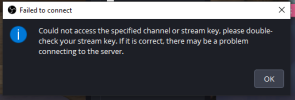acetronaut
New Member
For the past 2ish weeks, my OBS has been having issues staying connected during my Twitch streams. I don't really know what's causing it but it's really frustrating that sometimes I can get 2.5 hours in, and other times I can't go 20 minutes without an issue. I've attached the error that usually pops up when OBS disconnects. I don't get any crash logs when this happens. It happened on the previous version and the most recent version. I just don't know what to check or change to possibly help this. Or if I just need to wait for another update where OBS fixes their stuff.
A few things to note (idk if it will be helpful):
1. I am using wifi but this hasn't been an issue for the last 11 months that I've lived in my current house with my current internet plan. Nothing has changed recently.
2. I did start using MixItUp around the same time these issues started, but only for a daily redeem. I really don't think that would cause such a disruption but maybe it is.
3. I did try to setup Restream right before this started happening, but then reverted to Twitch immediately without even doing a Restream test stream.
If there is any other information, specs, logs, etc that could help let me know and I'll share those.
A few things to note (idk if it will be helpful):
1. I am using wifi but this hasn't been an issue for the last 11 months that I've lived in my current house with my current internet plan. Nothing has changed recently.
2. I did start using MixItUp around the same time these issues started, but only for a daily redeem. I really don't think that would cause such a disruption but maybe it is.
3. I did try to setup Restream right before this started happening, but then reverted to Twitch immediately without even doing a Restream test stream.
If there is any other information, specs, logs, etc that could help let me know and I'll share those.