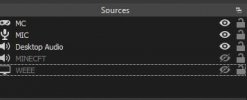So I have an issue: when OBS is running at the same time as minecraft is, I can't see my mouse while i.e in my inventory (in minecraft) when I'm in fullscreen in minecraft. I know that was extremely hard to understand, here is a simplification: I have OBS running. I open minecraft, and put it in fullscreen. I now can't see my mouse (not my cursor, my *mouse*) when I open i.e my inventory (in minecraft). When I'm not running OBS and playing minecraft in fullscreen, my mouse is there when I need it but then as soon as I open obs, gone.
OBS does seem to capture my mouse tho since when I watch back recordings made during this glitch do show my mouse. This is just irritating since it's very hard to play minecraft without seeing your mouse.
Things I've already tried: Running OBS as an administrator, restarting computer, unplugging and re-plugging mouse, updates mouse driver, unchecked and re-checked capture mouse on my game capture, scowering youtube, the OBS forums, the minecraft forums for answers. All these things I have done without success. (disabling pointer trails and all those things didn't work either)
I would have attached a video with proof but apparently this forum doesn't allow that :(
Please help if you've maybe had the same issue or know a fix for the issue! :D
Log file:
23:23:47.135: CoInitializeEx succeeded: 0x00000001
23:23:47.135: CPU Name: Intel(R) Core(TM) i5-3330 CPU @ 3.00GHz
23:23:47.135: CPU Speed: 2993MHz
23:23:47.135: Physical Cores: 4, Logical Cores: 4
23:23:47.135: Physical Memory: 16313MB Total, 8303MB Free
23:23:47.135: Windows Version: 10.0 Build 18362 (release: 1903; revision: 900; 64-bit)
23:23:47.135: Running as administrator: true
23:23:47.136: Aero is Enabled (Aero is always on for windows 8 and above)
23:23:47.136: Windows 10 Gaming Features:
23:23:47.136: Game DVR: On
23:23:47.138: Sec. Software Status:
23:23:47.141: Norton Internet Security: disabled (AV)
23:23:47.198: Windows Defender Antivirus: enabled (AV)
23:23:47.199: Norton Internet Security: disabled (FW)
23:23:47.199: Windows-brandväggen: enabled (FW)
23:23:47.199: Current Date/Time: 2020-06-25, 23:23:47
23:23:47.199: Browser Hardware Acceleration: true
23:23:47.199: Portable mode: false
23:23:47.692: OBS 25.0.8 (64-bit, windows)
23:23:47.692: ---------------------------------
23:23:47.693: ---------------------------------
23:23:47.693: audio settings reset:
23:23:47.693: samples per sec: 44100
23:23:47.693: speakers: 2
23:23:47.696: ---------------------------------
23:23:47.696: Initializing D3D11...
23:23:47.696: Available Video Adapters:
23:23:47.699: Adapter 0: AMD Radeon HD 7700 Series
23:23:47.699: Dedicated VRAM: 1052860416
23:23:47.699: Shared VRAM: 4258174976
23:23:47.699: PCI ID: 1002:683f
23:23:47.700: Driver Version: 26.20.12028.2
23:23:47.700: output 0: pos={0, 0}, size={1600, 900}, attached=true, refresh=60, name=VH203
23:23:47.704: Loading up D3D11 on adapter AMD Radeon HD 7700 Series (0)
23:23:47.794: D3D11 loaded successfully, feature level used: b000
23:23:47.794: DXGI increase maximum frame latency success
23:23:47.794: D3D11 GPU priority setup success
23:23:48.542: ---------------------------------
23:23:48.542: video settings reset:
23:23:48.542: base resolution: 1600x900
23:23:48.542: output resolution: 1064x600
23:23:48.542: downscale filter: Bicubic
23:23:48.542: fps: 60/1
23:23:48.542: format: NV12
23:23:48.542: YUV mode: 601/Partial
23:23:48.542: NV12 texture support enabled
23:23:48.545: Audio monitoring device:
23:23:48.545: name: Default
23:23:48.545: id: default
23:23:48.545: ---------------------------------
23:23:48.556: [CoreAudio encoder]: CoreAudio AAC encoder not installed on the system or couldn't be loaded
23:23:48.558: Failed to load 'en-US' text for module: 'decklink-ouput-ui.dll'
23:23:48.722: [AMF] The detected AMF runtime is too old, please update your drivers.
23:23:48.722: [AMF] AMF Runtime is outdated.
23:23:48.777: [AMF] AMF Test failed due to one or more errors.
23:23:48.777: Failed to initialize module 'enc-amf.dll'
23:23:49.516: [obs-browser]: Version 2.8.6
23:23:50.133: Couldn't find VLC installation, VLC video source disabled
23:23:50.602: A DeckLink iterator could not be created. The DeckLink drivers may not be installed
23:23:50.604: No blackmagic support
23:23:50.626: ---------------------------------
23:23:50.626: Loaded Modules:
23:23:50.626: win-wasapi.dll
23:23:50.626: win-mf.dll
23:23:50.626: win-dshow.dll
23:23:50.626: win-decklink.dll
23:23:50.626: win-capture.dll
23:23:50.626: vlc-video.dll
23:23:50.626: text-freetype2.dll
23:23:50.626: rtmp-services.dll
23:23:50.626: obs-x264.dll
23:23:50.626: obs-vst.dll
23:23:50.626: obs-transitions.dll
23:23:50.626: obs-text.dll
23:23:50.626: obs-qsv11.dll
23:23:50.626: obs-outputs.dll
23:23:50.626: obs-filters.dll
23:23:50.626: obs-ffmpeg.dll
23:23:50.626: obs-browser.dll
23:23:50.626: image-source.dll
23:23:50.626: frontend-tools.dll
23:23:50.626: enc-amf.dll
23:23:50.626: decklink-ouput-ui.dll
23:23:50.626: coreaudio-encoder.dll
23:23:50.626: ---------------------------------
23:23:50.626: ==== Startup complete ===============================================
23:23:50.627: Service '' not found
23:23:50.661: All scene data cleared
23:23:50.661: ------------------------------------------------
23:23:50.798: WASAPI: Device 'Speakers (USB PnP Sound Device)' [48000 Hz] initialized
23:23:50.798: [Loaded global audio device]: 'Skrivbordsljud'
23:23:50.863: WASAPI: Device 'Microphone (USB PnP Sound Device)' [44100 Hz] initialized
23:23:50.863: [Loaded global audio device]: 'Mic/Aux'
23:23:50.865: [window-capture: 'Fönsterkälla'] update settings:
23:23:50.865: executable: chrome.exe
23:23:50.918: adding 46 milliseconds of audio buffering, total audio buffering is now 46 milliseconds (source: Mic/Aux)
23:23:50.918:
23:23:51.825: Switched to scene 'Scen'
23:23:51.826: ------------------------------------------------
23:23:51.826: Loaded scenes:
23:23:51.826: - scene 'Scen':
23:23:51.827: - source: 'Display Capture' (monitor_capture)
23:23:51.827: - source: 'Fönsterkälla' (window_capture)
23:23:51.827: - source: 'Game Capture' (game_capture)
23:23:51.827: ------------------------------------------------
23:34:12.823: Starting recording due to hotkey
23:34:12.826: ---------------------------------
23:34:12.826: [x264 encoder: 'simple_h264_recording'] preset: veryfast
23:34:12.826: [x264 encoder: 'simple_h264_recording'] profile: high
23:34:12.826: [x264 encoder: 'simple_h264_recording'] settings:
23:34:12.826: rate_control: CRF
23:34:12.826: bitrate: 0
23:34:12.826: buffer size: 0
23:34:12.826: crf: 20
23:34:12.826: fps_num: 60
23:34:12.826: fps_den: 1
23:34:12.826: width: 1064
23:34:12.826: height: 600
23:34:12.826: keyint: 250
23:34:12.826:
23:34:12.829: ---------------------------------
23:34:12.829: [FFmpeg aac encoder: 'simple_aac_recording'] bitrate: 192, channels: 2, channel_layout: 3
23:34:12.829:
23:34:12.877: ==== Recording Start ===============================================
23:34:12.877: [ffmpeg muxer: 'simple_file_output'] Writing file 'C:/Users/Beavis And Butthead/Videos/2020-06-25 23-34-12.mp4'...
23:34:27.795: [game-capture: 'Game Capture'] attempting to hook fullscreen process: javaw.exe
23:34:27.801: [game-capture: 'Game Capture'] using helper (compatibility hook)
23:34:27.834: [game-capture: 'Game Capture'] hook not loaded yet, retrying..
23:34:30.812: [game-capture: 'Game Capture'] attempting to hook fullscreen process: javaw.exe
23:34:30.927: [game-capture: 'Game Capture'] gl shared texture capture successful
23:34:30.928: [game-capture: 'Game Capture'] shared texture capture successful
23:34:31.789: Stopping recording due to hotkey
23:34:32.204: [ffmpeg muxer: 'simple_file_output'] Output of file 'C:/Users/Beavis And Butthead/Videos/2020-06-25 23-34-12.mp4' stopped
23:34:32.204: Output 'simple_file_output': stopping
23:34:32.204: Output 'simple_file_output': Total frames output: 1136
23:34:32.204: Output 'simple_file_output': Total drawn frames: 1152 (1160 attempted)
23:34:32.204: Output 'simple_file_output': Number of lagged frames due to rendering lag/stalls: 8 (0.7%)
23:34:32.204: ==== Recording Stop ================================================
23:34:34.926: [game-capture: 'Game Capture'] Hooked DXGI
23:34:47.093: [game-capture: 'Game Capture'] ------------------ gl capture freed ------------------
23:34:47.116: [game-capture: 'Game Capture'] gl shared texture capture successful
23:34:47.144: [game-capture: 'Game Capture'] shared texture capture successful
OBS does seem to capture my mouse tho since when I watch back recordings made during this glitch do show my mouse. This is just irritating since it's very hard to play minecraft without seeing your mouse.
Things I've already tried: Running OBS as an administrator, restarting computer, unplugging and re-plugging mouse, updates mouse driver, unchecked and re-checked capture mouse on my game capture, scowering youtube, the OBS forums, the minecraft forums for answers. All these things I have done without success. (disabling pointer trails and all those things didn't work either)
I would have attached a video with proof but apparently this forum doesn't allow that :(
Please help if you've maybe had the same issue or know a fix for the issue! :D
Log file:
23:23:47.135: CoInitializeEx succeeded: 0x00000001
23:23:47.135: CPU Name: Intel(R) Core(TM) i5-3330 CPU @ 3.00GHz
23:23:47.135: CPU Speed: 2993MHz
23:23:47.135: Physical Cores: 4, Logical Cores: 4
23:23:47.135: Physical Memory: 16313MB Total, 8303MB Free
23:23:47.135: Windows Version: 10.0 Build 18362 (release: 1903; revision: 900; 64-bit)
23:23:47.135: Running as administrator: true
23:23:47.136: Aero is Enabled (Aero is always on for windows 8 and above)
23:23:47.136: Windows 10 Gaming Features:
23:23:47.136: Game DVR: On
23:23:47.138: Sec. Software Status:
23:23:47.141: Norton Internet Security: disabled (AV)
23:23:47.198: Windows Defender Antivirus: enabled (AV)
23:23:47.199: Norton Internet Security: disabled (FW)
23:23:47.199: Windows-brandväggen: enabled (FW)
23:23:47.199: Current Date/Time: 2020-06-25, 23:23:47
23:23:47.199: Browser Hardware Acceleration: true
23:23:47.199: Portable mode: false
23:23:47.692: OBS 25.0.8 (64-bit, windows)
23:23:47.692: ---------------------------------
23:23:47.693: ---------------------------------
23:23:47.693: audio settings reset:
23:23:47.693: samples per sec: 44100
23:23:47.693: speakers: 2
23:23:47.696: ---------------------------------
23:23:47.696: Initializing D3D11...
23:23:47.696: Available Video Adapters:
23:23:47.699: Adapter 0: AMD Radeon HD 7700 Series
23:23:47.699: Dedicated VRAM: 1052860416
23:23:47.699: Shared VRAM: 4258174976
23:23:47.699: PCI ID: 1002:683f
23:23:47.700: Driver Version: 26.20.12028.2
23:23:47.700: output 0: pos={0, 0}, size={1600, 900}, attached=true, refresh=60, name=VH203
23:23:47.704: Loading up D3D11 on adapter AMD Radeon HD 7700 Series (0)
23:23:47.794: D3D11 loaded successfully, feature level used: b000
23:23:47.794: DXGI increase maximum frame latency success
23:23:47.794: D3D11 GPU priority setup success
23:23:48.542: ---------------------------------
23:23:48.542: video settings reset:
23:23:48.542: base resolution: 1600x900
23:23:48.542: output resolution: 1064x600
23:23:48.542: downscale filter: Bicubic
23:23:48.542: fps: 60/1
23:23:48.542: format: NV12
23:23:48.542: YUV mode: 601/Partial
23:23:48.542: NV12 texture support enabled
23:23:48.545: Audio monitoring device:
23:23:48.545: name: Default
23:23:48.545: id: default
23:23:48.545: ---------------------------------
23:23:48.556: [CoreAudio encoder]: CoreAudio AAC encoder not installed on the system or couldn't be loaded
23:23:48.558: Failed to load 'en-US' text for module: 'decklink-ouput-ui.dll'
23:23:48.722: [AMF] The detected AMF runtime is too old, please update your drivers.
23:23:48.722: [AMF] AMF Runtime is outdated.
23:23:48.777: [AMF] AMF Test failed due to one or more errors.
23:23:48.777: Failed to initialize module 'enc-amf.dll'
23:23:49.516: [obs-browser]: Version 2.8.6
23:23:50.133: Couldn't find VLC installation, VLC video source disabled
23:23:50.602: A DeckLink iterator could not be created. The DeckLink drivers may not be installed
23:23:50.604: No blackmagic support
23:23:50.626: ---------------------------------
23:23:50.626: Loaded Modules:
23:23:50.626: win-wasapi.dll
23:23:50.626: win-mf.dll
23:23:50.626: win-dshow.dll
23:23:50.626: win-decklink.dll
23:23:50.626: win-capture.dll
23:23:50.626: vlc-video.dll
23:23:50.626: text-freetype2.dll
23:23:50.626: rtmp-services.dll
23:23:50.626: obs-x264.dll
23:23:50.626: obs-vst.dll
23:23:50.626: obs-transitions.dll
23:23:50.626: obs-text.dll
23:23:50.626: obs-qsv11.dll
23:23:50.626: obs-outputs.dll
23:23:50.626: obs-filters.dll
23:23:50.626: obs-ffmpeg.dll
23:23:50.626: obs-browser.dll
23:23:50.626: image-source.dll
23:23:50.626: frontend-tools.dll
23:23:50.626: enc-amf.dll
23:23:50.626: decklink-ouput-ui.dll
23:23:50.626: coreaudio-encoder.dll
23:23:50.626: ---------------------------------
23:23:50.626: ==== Startup complete ===============================================
23:23:50.627: Service '' not found
23:23:50.661: All scene data cleared
23:23:50.661: ------------------------------------------------
23:23:50.798: WASAPI: Device 'Speakers (USB PnP Sound Device)' [48000 Hz] initialized
23:23:50.798: [Loaded global audio device]: 'Skrivbordsljud'
23:23:50.863: WASAPI: Device 'Microphone (USB PnP Sound Device)' [44100 Hz] initialized
23:23:50.863: [Loaded global audio device]: 'Mic/Aux'
23:23:50.865: [window-capture: 'Fönsterkälla'] update settings:
23:23:50.865: executable: chrome.exe
23:23:50.918: adding 46 milliseconds of audio buffering, total audio buffering is now 46 milliseconds (source: Mic/Aux)
23:23:50.918:
23:23:51.825: Switched to scene 'Scen'
23:23:51.826: ------------------------------------------------
23:23:51.826: Loaded scenes:
23:23:51.826: - scene 'Scen':
23:23:51.827: - source: 'Display Capture' (monitor_capture)
23:23:51.827: - source: 'Fönsterkälla' (window_capture)
23:23:51.827: - source: 'Game Capture' (game_capture)
23:23:51.827: ------------------------------------------------
23:34:12.823: Starting recording due to hotkey
23:34:12.826: ---------------------------------
23:34:12.826: [x264 encoder: 'simple_h264_recording'] preset: veryfast
23:34:12.826: [x264 encoder: 'simple_h264_recording'] profile: high
23:34:12.826: [x264 encoder: 'simple_h264_recording'] settings:
23:34:12.826: rate_control: CRF
23:34:12.826: bitrate: 0
23:34:12.826: buffer size: 0
23:34:12.826: crf: 20
23:34:12.826: fps_num: 60
23:34:12.826: fps_den: 1
23:34:12.826: width: 1064
23:34:12.826: height: 600
23:34:12.826: keyint: 250
23:34:12.826:
23:34:12.829: ---------------------------------
23:34:12.829: [FFmpeg aac encoder: 'simple_aac_recording'] bitrate: 192, channels: 2, channel_layout: 3
23:34:12.829:
23:34:12.877: ==== Recording Start ===============================================
23:34:12.877: [ffmpeg muxer: 'simple_file_output'] Writing file 'C:/Users/Beavis And Butthead/Videos/2020-06-25 23-34-12.mp4'...
23:34:27.795: [game-capture: 'Game Capture'] attempting to hook fullscreen process: javaw.exe
23:34:27.801: [game-capture: 'Game Capture'] using helper (compatibility hook)
23:34:27.834: [game-capture: 'Game Capture'] hook not loaded yet, retrying..
23:34:30.812: [game-capture: 'Game Capture'] attempting to hook fullscreen process: javaw.exe
23:34:30.927: [game-capture: 'Game Capture'] gl shared texture capture successful
23:34:30.928: [game-capture: 'Game Capture'] shared texture capture successful
23:34:31.789: Stopping recording due to hotkey
23:34:32.204: [ffmpeg muxer: 'simple_file_output'] Output of file 'C:/Users/Beavis And Butthead/Videos/2020-06-25 23-34-12.mp4' stopped
23:34:32.204: Output 'simple_file_output': stopping
23:34:32.204: Output 'simple_file_output': Total frames output: 1136
23:34:32.204: Output 'simple_file_output': Total drawn frames: 1152 (1160 attempted)
23:34:32.204: Output 'simple_file_output': Number of lagged frames due to rendering lag/stalls: 8 (0.7%)
23:34:32.204: ==== Recording Stop ================================================
23:34:34.926: [game-capture: 'Game Capture'] Hooked DXGI
23:34:47.093: [game-capture: 'Game Capture'] ------------------ gl capture freed ------------------
23:34:47.116: [game-capture: 'Game Capture'] gl shared texture capture successful
23:34:47.144: [game-capture: 'Game Capture'] shared texture capture successful