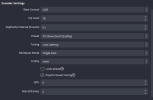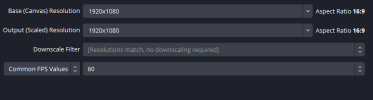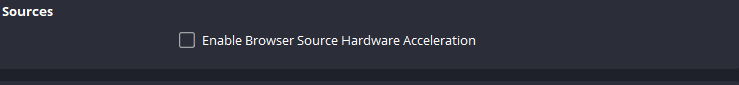Hey,
I want to record my gameplay. I am searching for a very clean and non pixelated recording setting. Which does not take toooo much drive space, when recording 20-45min videos. Does not need to be higher than 60fps but if you have suggestions. Which fit the perfect middle ground between quality and almost no performance loss. Tell me! :D
(down there are my settings right now)
I want to record my gameplay. I am searching for a very clean and non pixelated recording setting. Which does not take toooo much drive space, when recording 20-45min videos. Does not need to be higher than 60fps but if you have suggestions. Which fit the perfect middle ground between quality and almost no performance loss. Tell me! :D
(down there are my settings right now)
Attachments
Last edited: