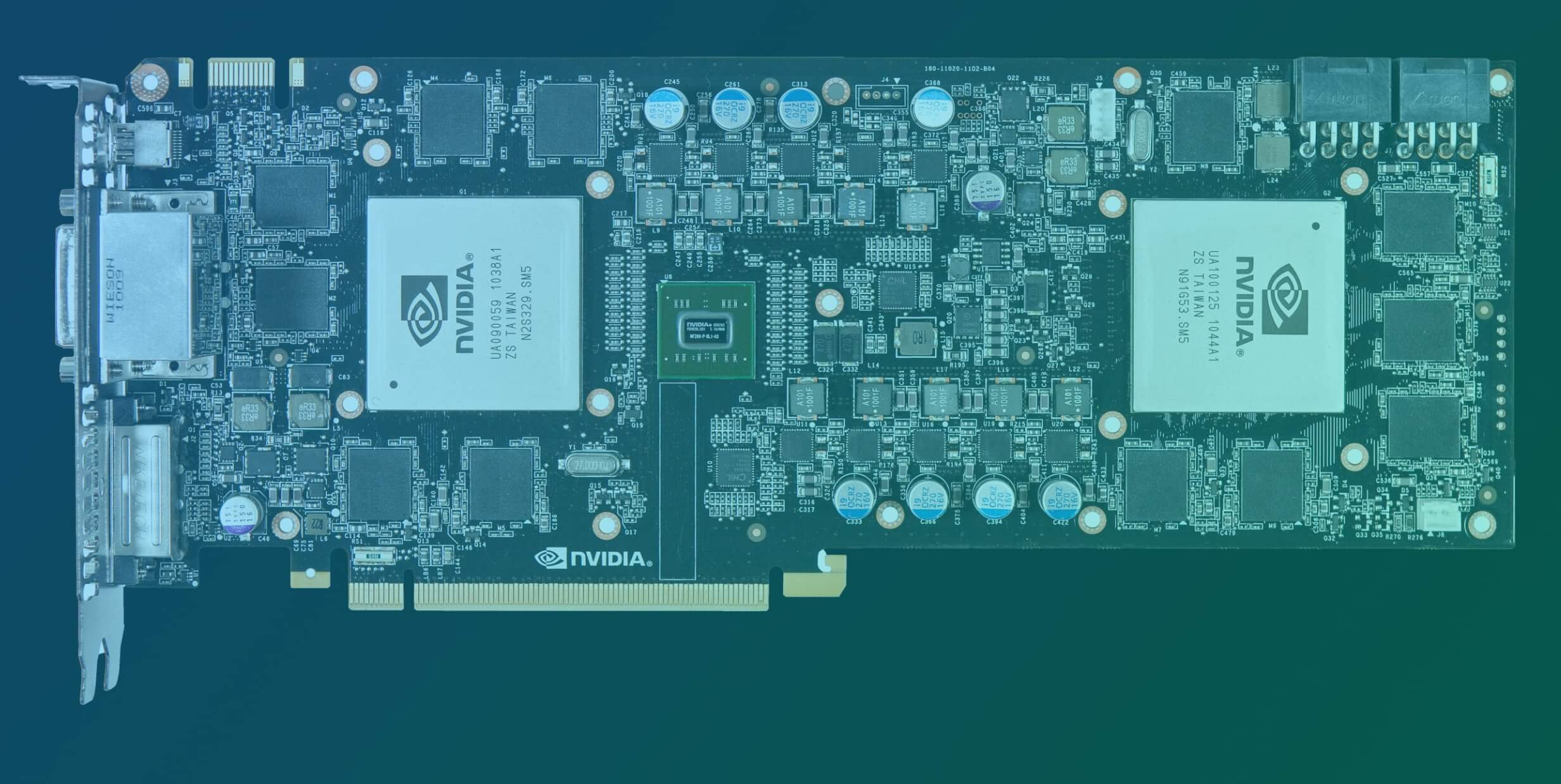I have 2x GTX 690 units in my video server.
I have alredy configured my setup to encode multiple copyes of OBS (different streams on different GPUs with NVENC, but i need to spread scene rendering load also, so i can have more room to handle more simultaneous streams.
I saw an option in advanced settings like: "renderer" and it's already set as Direct3D 11, dut i can't change it at all, and dont see a dropdown menu.
May be someone can call Devs into this thread and they could help with this ?
here is what i see:

I have alredy configured my setup to encode multiple copyes of OBS (different streams on different GPUs with NVENC, but i need to spread scene rendering load also, so i can have more room to handle more simultaneous streams.
I saw an option in advanced settings like: "renderer" and it's already set as Direct3D 11, dut i can't change it at all, and dont see a dropdown menu.
May be someone can call Devs into this thread and they could help with this ?
here is what i see: