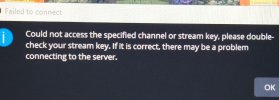As I noted on other recent FB thread.... for last month or two, FB clearly playing with /live/producer web page code (and back-end? and related pages) so issues with both FB /live/producer preview window and bitrate stats (stream, video, and audio).. been working/not working for a couple of months now.
With proper PC & browser care/mgmt (users don't have local admin rights, browser only InPrivate/Incognito mode, etc), we have rarely had issue connecting stream (my specific, more security oriented approach mentioned in other thread). With those security caveats and more, as much as it pained me, I gave up on 3rd party security software years ago. BUT I really know what I'm doing at OS level, and prioritize security over ease-of-use, and I've been fine
For an organization relying on livestreaming, the livestream computer should be in an isolated network segment, locked down, used ONLY for livestreaming, etc and *IF* right process/protocols in place, probably can be fine without 3rd party anti-virus s/w
for testing , use a Fresh OS install PC, no 3rd party (or corporate) security controls, OBS Studio fresh install, no plugins, minimal background/startup processes. If that works, that should give you a really good start on finding issue