You are using an out of date browser. It may not display this or other websites correctly.
You should upgrade or use an alternative browser.
You should upgrade or use an alternative browser.
Bad stream quality with good pc and 100mb internet
- Thread starter llxmx
- Start date
-
- Tags
- bad bitrate bad quality
is this the right one? https://obsproject.com/logs/kXm0-LCz5IvlMzdKRun a Common FPS Value
Enable Browser Hardware Acceleration (settings >advanced)
Post an active log session, there's no output session affixed to that log file.
Kraezy
Member
Warning coming from that Log file.
"Your gigabit-capable network card is only connecting at 100mbps. This may indicate a bad network cable or outdated router / switch which could be impacting network performance"
Can you check your network connection properties: Check the SPEED

If it's reading 100mbps, then try the following, click on properties > configure > Advanced > Speed & Duplex
if it's set to 100mbps (which I doubt, more than likely it'll be Auto Negotiation) , set to 1.0 Gbps Full Duplex.
Then go back to the above image and check speed. If it now reads 1.0Gbps, retest your stream.
If it STILL reads 100mpbs, check your ethernet cables are CAT5 or above to enable 1.0Gbps connections >
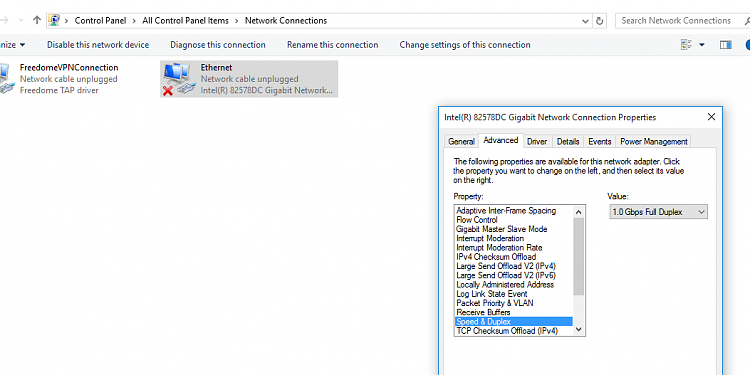
"Your gigabit-capable network card is only connecting at 100mbps. This may indicate a bad network cable or outdated router / switch which could be impacting network performance"
Can you check your network connection properties: Check the SPEED

If it's reading 100mbps, then try the following, click on properties > configure > Advanced > Speed & Duplex
if it's set to 100mbps (which I doubt, more than likely it'll be Auto Negotiation) , set to 1.0 Gbps Full Duplex.
Then go back to the above image and check speed. If it now reads 1.0Gbps, retest your stream.
If it STILL reads 100mpbs, check your ethernet cables are CAT5 or above to enable 1.0Gbps connections >
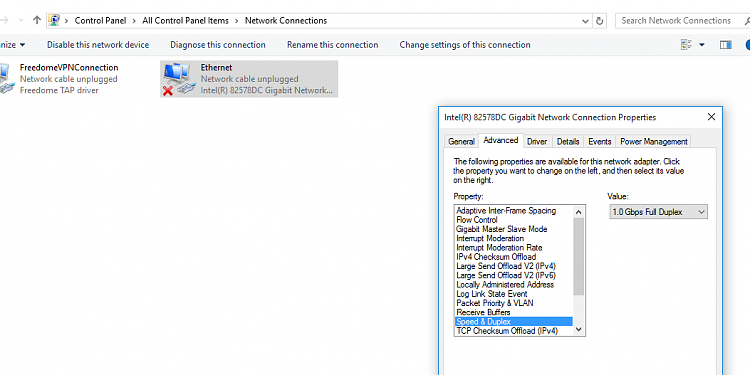
what if its not cat5 or above?Warning coming from that Log file.
"Your gigabit-capable network card is only connecting at 100mbps. This may indicate a bad network cable or outdated router / switch which could be impacting network performance"
Can you check your network connection properties: Check the SPEED

If it's reading 100mbps, then try the following, click on properties > configure > Advanced > Speed & Duplex
if it's set to 100mbps (which I doubt, more than likely it'll be Auto Negotiation) , set to 1.0 Gbps Full Duplex.
Then go back to the above image and check speed. If it now reads 1.0Gbps, retest your stream.
If it STILL reads 100mpbs, check your ethernet cables are CAT5 or above to enable 1.0Gbps connections >
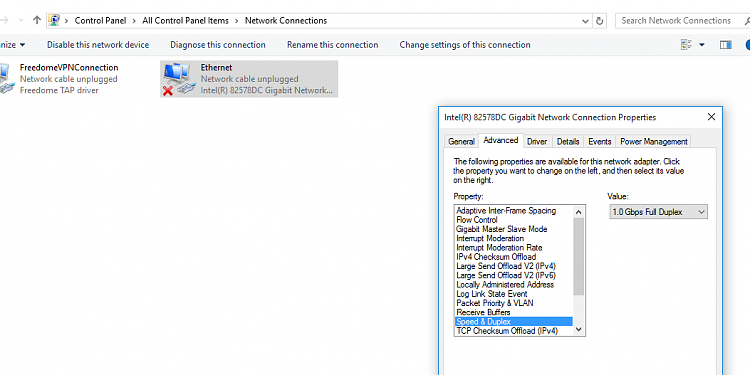
Kraezy
Member
what if its not cat5 or above?
Then you won't get the full 1Gbps connection
Then you won't get the full 1Gbps connection
so there is no other way to fix my quality?Then you won't get the full 1Gbps connection
Would that really affect the streams quality though?
100MBits is more than plenty to sustain a bitrate of 6000 (800KB/s upload)
Also, from your example clip, I can't really see any bad quality?
For that many details/effects it holds up pretty decently with a 6000 bitrate on NVENC.
Have you ever compared the quality to other Fortnite Streams?
100MBits is more than plenty to sustain a bitrate of 6000 (800KB/s upload)
Also, from your example clip, I can't really see any bad quality?
For that many details/effects it holds up pretty decently with a 6000 bitrate on NVENC.
Have you ever compared the quality to other Fortnite Streams?
Would that really affect the streams quality though?
100MBits is more than plenty to sustain a bitrate of 6000 (800KB/s upload)
Also, from your example clip, I can't really see any bad quality?
For that many details/effects it holds up pretty decently with a 6000 bitrate on NVENC.
Have you ever compared the quality to other Fortnite Streams?
yeah, other streams get pixelated too, but their screen is kinda more sharpen, idk how to explain itWould that really affect the streams quality though?
100MBits is more than plenty to sustain a bitrate of 6000 (800KB/s upload)
Also, from your example clip, I can't really see any bad quality?
For that many details/effects it holds up pretty decently with a 6000 bitrate on NVENC.
Have you ever compared the quality to other Fortnite Streams?
qhobbes
Active Member
Change the refresh rate on your monitor from 144 Hz to 120 Hz and cap your games at 120 FPS.
Use the bicubic downscale filter instead of lanczos because your content is games and not real video. See
 obsproject.com
obsproject.com
Use the bicubic downscale filter instead of lanczos because your content is games and not real video. See
Which downscale filter to use?
Use case: typically gaming Specs: not relevant, this is the OBS setup for the most capable machines Trying to figure out wether to use Bicubic vs Lanczos, heard that Lanczos is just unnecessary stress on the system but it has a higher sample count (not going to pretend I know what that means)...