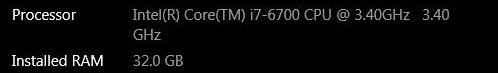ramos.tomas.13
New Member
I honestly had zero issues with streaming up until the last few updates. main issue is Youtube shows me this warning. - "YouTube is not receiving enough video to maintain smooth streaming"
I sorta understand that my upload is low, but like I said I never had issues before. Seems this also happens when I am Recording my stream. I have the output for recording settings pic below as well and I have also have Process priority Above Normal as many threads have suggested. Im lost boys. anyone out there have a way to fix this? Thank you so much in advance.
I sorta understand that my upload is low, but like I said I never had issues before. Seems this also happens when I am Recording my stream. I have the output for recording settings pic below as well and I have also have Process priority Above Normal as many threads have suggested. Im lost boys. anyone out there have a way to fix this? Thank you so much in advance.