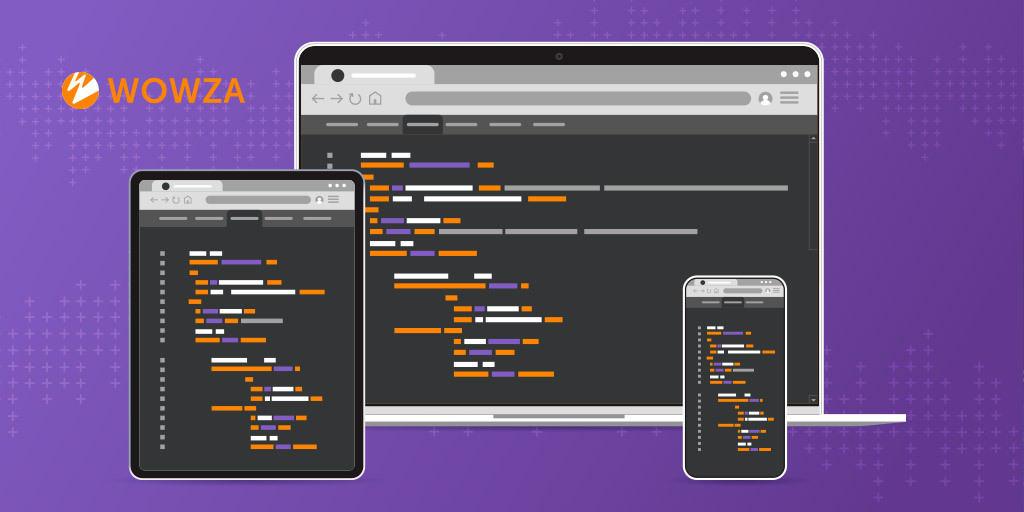kevinmclane
New Member
Hey,
I'm not exactly sure the right way to define this. In FMLE it is called streamsynchronization in Wirecast it is called keyframe align. I run two redundant computer encoders taking a live feed from a splitter to respective usb3 video capture cards. I need a way for the two encoders to align somehow using some kind of NTP for UTC reference. In my case the video is being streamed rtmp to dual wowza servers and transcoded to hls and then joined at akamai in a master playlist. If this type of setting is not turned on in FMLE or wirecast when the primary encoder connection is broken the stream will stall out and you will be able to grab the backup upon a player refresh. Without the setting on if you start the two encoders at the same time you will get a seemless failover 1 time. With this type of setting turned on; the streamsynchronization for FMLE or keyframe align for wirecast you will get seemless failover back and forth no matter when you start or stop the encoders as long as there is enough buffer in the encode of the playlist. Does anyone know what exactly is going on under the hood and the right questions to ask to begin trying to build such a plug-in for OBS?
I'm not exactly sure the right way to define this. In FMLE it is called streamsynchronization in Wirecast it is called keyframe align. I run two redundant computer encoders taking a live feed from a splitter to respective usb3 video capture cards. I need a way for the two encoders to align somehow using some kind of NTP for UTC reference. In my case the video is being streamed rtmp to dual wowza servers and transcoded to hls and then joined at akamai in a master playlist. If this type of setting is not turned on in FMLE or wirecast when the primary encoder connection is broken the stream will stall out and you will be able to grab the backup upon a player refresh. Without the setting on if you start the two encoders at the same time you will get a seemless failover 1 time. With this type of setting turned on; the streamsynchronization for FMLE or keyframe align for wirecast you will get seemless failover back and forth no matter when you start or stop the encoders as long as there is enough buffer in the encode of the playlist. Does anyone know what exactly is going on under the hood and the right questions to ask to begin trying to build such a plug-in for OBS?