Content creation is hard. Creating with your friends is even harder. We built Ping to make bringing on guests as easy as copy-pasting into OBS.
Create your room
To get started, sign up for your trial on PingThe URL you choose during setup is the URL you'll be sending to guests to join your call - will look like:
...where demo would be replaced with the slug you pick during sign-up.
Join Your Room
Use the link you made above (or the join button on ping.gg/dashboard) to enter the call waitroom.From here, you can select your
- Camera Device
- Camera Resolution & Frame Rate
- Microphone Device
- Speaker/Output Device (Only available in waitroom)
Invite a guest
Send the URL you created above to a guest for them to request to join. Whenever a guest tries to join, they will go through three steps:- Sign in with their platform of choice (Twitch, Twitter, Google, Facebook, Microsoft...)
- Select camera and microphone devices
- Click "Request To Join"
Copy Embed link
Embed links are used to bring your guest's video into OBS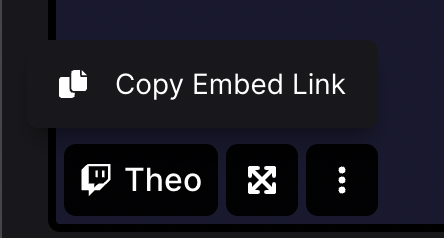
When you hover over a video preview in the call, a menu button will appear. Click it and you will have the option to "copy embed link".
For more tips and helpful hints, check out our docs. If you need more help, come hit us up in our Discord!