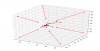Using the provided free web tool, and freely obtainable Color Samples (via a local paint shop), you can create Colour Correcting LUTs for OBS. Works with any camera. I also provided a video walk-thru on how to use the software and created LUTs.
The software is free and open-source, so I welcome community improvements. The code is a Python script, which runs as a web-app for free via Google Colab. As a result, no download or Python installation required. It's easy to use and very modifiable.
Direct Link to the Github Repo:
https://github.com/steveseguin/color-grading
Direct Link to the Google Colab
http://colab.research.google.com/github/steveseguin/color-grading/blob/master/colab.ipynb
Direct Link to the Walk-Thru video:
https://www.youtube.com/watch?v=pu9IpbfckDo
This tool was built out of personal need and I felt like sharing it with the community.
My only ask is that instead of criticizing my code or work, you instead provide improvements to the code or documentation so the community can benefit further. I'm not an expert on colour-grading and I have no idea if my approach to solving the problem is appropriate, but it seems to work well for me.
Steve <3 OBS
The software is free and open-source, so I welcome community improvements. The code is a Python script, which runs as a web-app for free via Google Colab. As a result, no download or Python installation required. It's easy to use and very modifiable.
Direct Link to the Github Repo:
https://github.com/steveseguin/color-grading
Direct Link to the Google Colab
http://colab.research.google.com/github/steveseguin/color-grading/blob/master/colab.ipynb
Direct Link to the Walk-Thru video:
https://www.youtube.com/watch?v=pu9IpbfckDo
This tool was built out of personal need and I felt like sharing it with the community.
My only ask is that instead of criticizing my code or work, you instead provide improvements to the code or documentation so the community can benefit further. I'm not an expert on colour-grading and I have no idea if my approach to solving the problem is appropriate, but it seems to work well for me.
Steve <3 OBS